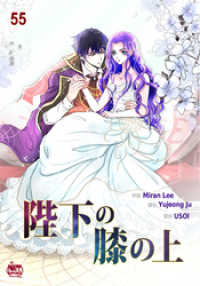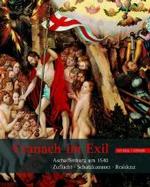- ホーム
- > 洋書
- > 英文書
- > Computer / General
Full Description
MCTS Exam Cram Windows Server 2008 Active Directory, ConfiguringExam 70-640Don PoultonCovers the critical information you'll need to know to score higher on Exam 70-640!Utilize new features of Windows Server 2008 related to Active Directory Install and configure Active Directory forests and domains Plan and implement an Organizational Unit structure Plan and manage Active Directory infrastructure components, such as operations masters, global catalogs, read-only domain controllers, and sites Plan, implement, and manage Active Directory using Group Policy Plan and manage Active Directory roles, including Active Directory Lightweight Directory Services, Active Directory Rights Management Services, and Active Directory Federation ServicesDeploy software in Active Directory using Group Policy Utilize Active Directory features to manage users and groups Back up and restore Active Directory, and rebuild an Active Directory domain controller from backup Deploy and manage a public key infrastructure using Active Directory Certificate ServicesCD Features MeasureUp Practice Questions!Detailed explanations of correct and incorrect answersMultiple test modesRandom questions and order of answersCoverage of each 70-640 exam objectiveWRITTEN BY A LEADING EXPERT:Don Poulton, MCSA, MCSE, A+, Network+, Security+, has been involved in consulting with small training providers as a technical writer, during which time he wrote training and exam prep materials for Windows NT 4.0, Windows 2000, and Windows XP. More recently, he has written or co-authored several certification volumes on Security+, Windows XP, Windows Server 2003, and Windows Vista, published by Que Publishing.informit.com/examcramISBN-13: 978-0-7897-3791-5ISBN-10: 0-7897-3791-4
Contents
IntroductionSelf-AssessmentMCTSs and MCITPs in the Real WorldThe Ideal MCITP CandidatePut Yourself to the TestTesting Your Exam ReadinessWell, Let's Get to ItChapter 1: Getting Started with Windows Server 2008 Active DirectoryThe Building Blocks of Active DirectoryDomainsTreesForestsOrganizational UnitsSitesDomain ControllersGlobal CatalogOperations MastersNew Features of Active Directory in Windows Server 2008Server ManagerConfiguring Forests and DomainsRequirements for Installing Active Directory Domain ServicesInstalling Active Directory Domain ServicesVerifying the Proper Installation of Active DirectoryPerforming Unattended Installations of Active DirectoryServer Core Domain ControllersActive Directory Migration Tool (ADMT) v.3.1Alternate User Principal Name (UPN) SuffixesRemoving Active DirectoryUpgrading from Windows Server 2003Interoperability with Previous Versions of Active DirectoryUpgrading a Windows Server 2003 Domain ControllerConfiguring Global Catalog ServersPromotion of Domain Controllers to Global Catalog ServersUniversal Group Membership Caching (UGMC)Partial Attribute SetsConfiguring Operations MastersSchema MasterDomain Naming MasterPDC EmulatorInfrastructure MasterRID MasterPlacement of Operations MastersTransferring and Seizing of Operations Master RolesExam Cram QuestionsAnswers to Exam Cram QuestionsChapter 2: Active Directory and DNSConfiguring DNS ZonesDNS Zone TypesCreating DNS ZonesDNS RecordsConfiguring DNS Zone PropertiesDynamic, Non-Dynamic, and Secure Dynamic DNSTime to LiveZone ScavengingConfiguring DNS Server SettingsForwardingRoot HintsConfiguring Zone DelegationDebug LoggingEvent LoggingAdvanced Server OptionsMonitoring DNSCommand-Line DNS Server AdministrationConfiguring Zone Transfers and ReplicationReplication ScopeTypes of Zone TransfersSecure Zone TransfersConfiguring Name ServersApplication Directory PartitionsExam Cram QuestionsAnswers to Exam Cram QuestionsChapter 3: Active Directory Sites and ReplicationThe Need for Active Directory SitesConfiguring Sites and SubnetsCreating SitesAdding Domain ControllersCreating and Using SubnetsSite Links, Site Link Bridges, and Bridgehead ServersThe Need for Site Links and Site Link BridgesConfiguring Site LinksSite Link BridgesSite Link CostsBridgehead ServersSites InfrastructureConfiguring Active Directory ReplicationIntersite and Intrasite ReplicationDistributed File SystemOne-Way ReplicationReplication ProtocolsReplication SchedulingForcing Intersite ReplicationMonitoring and Troubleshooting ReplicationExam Cram QuestionsAnswers to Exam Cram QuestionsChapter 4: Configuring Additional Active Directory RolesNew Server Roles and FeaturesActive Directory Lightweight Directory Services (AD LDS)Installing AD LDSConfiguring Data Within AD LDSMigration to AD LDSConfiguring an Authentication ServerUse of AD LDS on Server CoreActive Directory Rights Management Services (AD RMS)Installing AD RMSCertificate Request and InstallationSelf-EnrollmentsDelegationActive Directory Metadirectory Services (AD MDS)Read-Only Domain ControllersInstalling a Read-Only Domain ControllerUnidirectional ReplicationAdministrator Role SeparationRead-Only DNSBitLockerReplication of Passwordssyskey Active Directory Federation Services (AD FS)Installing the AD FS Server RoleTrust PoliciesUser and Group Claim MappingConfiguring Federation TrustsWindows Server 2008 VirtualizationExam Cram QuestionsAnswers to Exam Cram QuestionsChapter 5: Active Directory Objects and TrustsCreating User and Group AccountsIntroducing User AccountsIntroducing Group AccountsCreating User, Computer, and Group AccountsUse of Template AccountsUsing Bulk Import to Automate Account CreationConfiguring the UPNConfiguring ContactsCreating Distribution ListsManaging and Maintaining AccountsCreating Organizational UnitsConfiguring Group MembershipAGDLP/AGUDLPResetting Accounts and PasswordsDenying PrivilegesProtected AdminLocal Versus Domain GroupsDeprovisioning AccountsDisabling or Deleting AccountsDelegating Administrative Control of ActiveDirectory ObjectsConfiguring Active Directory Trust RelationshipsTransitive TrustsForest Trust RelationshipsExternal Trust RelationshipsRealm Trust RelationshipsShortcut Trust RelationshipsAuthentication ScopeSID Filtering Exam Cram QuestionsAnswers to Exam Cram QuestionsChapter 6: Configuring and Troubleshooting Group PolicyOverview of Group PolicyGroup Policy ObjectsCreating and Applying GPOsManaging GPOsConfiguring GPO Hierarchy and Processing PriorityGroup Policy FilteringGroup Policy Loopback ProcessingConfiguring GPO TemplatesUser RightsADMX Central StoreAdministrative TemplatesRestricted GroupsStarter GPOsShell Access PoliciesUsing Group Policy to Deploy SoftwareAssigning and Publishing SoftwareDeploying Software Using Group PolicyUpgrading SoftwareRemoval of SoftwareTroubleshooting the Application of Group Policy ObjectsResultant Set of PolicyGpresultGpupdateExam Cram QuestionsAnswers to Exam Cram QuestionsChapter 7: Group Policy and Active Directory SecurityUse of Group Policy to Configure SecurityConfiguring Account PoliciesFine-Grained Password PoliciesSecurity OptionsAdditional Security Configuration ToolsAuditing of Active Directory ServicesNew Features of Active Directory AuditingUse of GPOs to Configure AuditingUse of Auditpol.exe to Configure AuditingExam Cram QuestionsAnswers to Exam Cram QuestionsChapter 8: Monitoring and Maintaining the Active Directory EnvironmentBacking Up and Recovering Active DirectoryUse of Windows Server BackupRecovering Active DirectoryLinked Value ReplicationBacking Up and Restoring GPOsOffline Maintenance of Active DirectoryRestartable Active DirectoryOffline Defragmentation and CompactionActive Directory Database Storage AllocationMonitoring Active DirectoryNetwork MonitorTask ManagerEvent ViewerReliability and Performance MonitorWindows System Resource ManagerServer Performance AdvisorExam Cram QuestionsAnswers to Exam Cram QuestionsChapter 9: Active Directory Certificate ServicesWhat's New with Certificate Services in Windows Server 2008?Installing Active Directory Certificate ServicesCertificate Authority Types and HierarchiesInstalling Root CAsInstalling Subordinate CAsCertificate RequestsCertificate Practice StatementsManaging Certificate TemplatesCertificate Template TypesConfiguring Certificate TemplatesManaging Different Certificate Template VersionsKey ArchivalKey Recovery AgentsManaging Certificate EnrollmentsNetwork Device Enrollment ServicesCertificate AutoenrollmentWeb EnrollmentSmart Card EnrollmentCreating Enrollment AgentsConfiguring Certificate Authority Server SettingsCertificate StoresCertificate Server PermissionsCertificate Database Backup and RestoreAssigning Administration RolesManaging Certificate RevocationCertificate Revocation ListsConfiguring Online RespondersAuthority Information AccessExam Cram QuestionsAnswers to Exam Cram Questions436Chapter 10: Practice Exam 1Exam Cram QuestionsChapter 11: Answer Key to Practice Exam 1Answers at a GlanceAnswers to Exam Cram QuestionsChapter 12: Practice Exam 2Exam Cram QuestionsChapter 13: Answer Key to Practice Exam 2Answers at a GlanceAnswers to Exam Cram QuestionsAppendix A: Need to Know More?Chapter 1Chapter 2Chapter 3Chapter 4Chapter 5Chapter 6Chapter 7Chapter 8Chapter 9Appendix CAppendix B: What's on the CD-ROMMultiple Test ModesStudy ModeCertification ModeCustom ModeAttention to Exam ObjectivesInstalling the CDSystem RequirementsCreating a Shortcut to the MeasureUp Practice TestsTechnical SupportAppendix C: Installing Windows Server 2008Windows Server 2008 Hardware RequirementsManually Installing Windows Server 2008Installing a Complete ServerUsing Sysprep to Prepare a Virtual ServerInstalling a Windows Server Core ComputerUseful Server Core CommandsUpgrading a Windows Server 2003 ComputerAutomating Windows Server 2008 InstallationGlossaryIndex