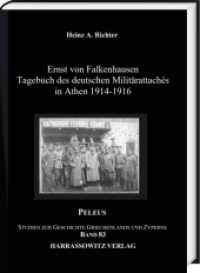- ホーム
- > 洋書
- > 英文書
- > Science / Mathematics
Full Description
Would you order a multi-course gourmet buffet and just eat salad? If you have a TI-83 Plus graphing calculator, you have a veritable feast of features and functions at your fingertips, but chances are you don't take full advantage of them. This friendly guide will help you explore your TI-83 Plus Graphing Calculator and use it for all it's worth, and that's a lot. With easy-to-follow, step-by-step instructions plus screen shots, TI-83 Plus Graphing Calculator For Dummies shows you how to:
Perform basic arithmetic operations
Use Zoom and panning to get the best screen display
Use all the functions in the Math menu, including the four submenus: MATH, NUM, CPS, and PRB
Use the fantastic Finance application to decide whether to lease or get a loan and buy, calculate the best interest, and more
Graph and analyze functions by tracing the graph or by creating a table of functional values, including graphing piecewise-defined and trigonometric functions
Explore and evaluate functions, including how to find the value, the zeros, the point of intersection of two functions, and more
Draw on a graph, including line segments, circles, and functions, write text on a graph, and do freehand drawing
Work with sequences, parametric equations, and polar equations
Use the Math Probability menu to evaluate permutations and combinations
Enter statistical data and graph it as a scatter plot, histogram, or box plot, calculate the median and quartiles, and more
Deal with matrices, including finding the inverse, transpose, and determinant and using matrices to solve a system of linear equations
Once you discover all you can do with your TI-83 Plus Graphing Calculator, you'll find out how to make it do more! This guide shows you how to download and install the free TI Connect software to connect your calculator to your computer, and how to link it to other calculators and transfer files. It shows you how to help yourself to more than 40 applications you can download from the TI Web site, and most of them are free. You can choose from Advanced Finance, CellSheet, that turns your calculator into a spread sheet, NoteFolio that turns it into a word processor, Organizer that lets you schedule events, create to-do lists, save phone numbers and e-mail addresses, and more.
Get this book and discover how your TI-83 Plus Graphing Calculator can solve all kinds of problems for you.
Contents
Introduction 1
Part I: Making Friends with the Calculator 7
Chapter 1: Coping with the Basics 9
Chapter 2: Doing Basic Arithmetic 21
Part II: Advanced Functions, Complex Numbers, and Solving Equations 29
Chapter 3: The Math and Angle Menus 31
Chapter 4: Dealing with Complex Numbers 41
Chapter 5: Solving Equations 45
Part III: Dealing with Finances 51
Chapter 6: Finding the Best Deal 53
Chapter 7: Loans and Mortgages 57
Chapter 8: Savings and Investments 63
Part IV: Graphing and Analyzing Functions 67
Chapter 9: Graphing Functions 69
Chapter 10: Exploring Functions 83
Chapter 11: Evaluating Functions 95
Chapter 12: Drawing on a Graph 105
Part V: Sequences, Parametric Equations, and Polar Equations 115
Chapter 13: Graphing Sequences 117
Chapter 14: Exploring Sequences 127
Chapter 15: Parametric Equations 139
Chapter 16: Polar Equations 157
Part VI: Probability and Statistics 177
Chapter 17: Probability 179
Chapter 18: Dealing with Statistical Data 183
Chapter 19: Analyzing Statistical Data 191
Part VII: Dealing with Matrices 203
Chapter 20: Creating and Editing Matrices 205
Chapter 21: Using Matrices 211
Part VIII: Communicating with PCs and Other Calculators 217
Chapter 22: Communicating with a PC with TI ConnectTM 219
Chapter 23: Communicating Between Calculators 223
Part IX: The Part of Tens 229
Chapter 24: Ten Great Applications 231
Chapter 25: Eight Common Errors 235
Chapter 26: Eleven Common Error Messages 239
Index 243