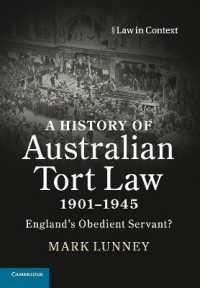- ホーム
- > 洋書
- > 英文書
- > Computer / General
Full Description
Dive into the business intelligence features in SharePoint 2013-and use the right combination of tools to deliver compelling solutions. Take control of business intelligence (BI) with the tools offered by SharePoint 2013 and Microsoft SQL Server 2012. Led by a group of BI and SharePoint experts, you'll get step-by-step instructions for understanding how to use these technologies best in specific BI scenarios-whether you're a SharePoint administrator, SQL Server developer, or business analyst. Discover how to: Manage the entire BI lifecycle, from determining key performance indicators to building dashboards Use web-based Microsoft Excel services and publish workbooks on a SharePoint Server Mash up data from multiple sources and create Data Analysis Expressions (DAX) using PowerPivot Create data-driven diagrams that provide interactive processes and context with Microsoft Visio Services Use dashboards, scorecards, reports, and key performance indicators to monitor and analyze your business Use SharePoint to view BI reports side by side, no matter which tools were used to produced them
Contents
Introduction Chapter 1: Business intelligence in SharePoint Chapter 2: Planning for business intelligence adoption Chapter 3: The lifecycle of a business intelligence implementation Chapter 4: Using PowerPivot in Excel 2013 Chapter 5: Using Power View in Excel 2013 Chapter 6: Business intelligence with Excel Services 2013 Chapter 7: Using PowerPivot for SharePoint 2013 Chapter 8: Using PerformancePoint Services Chapter 9: Using Visio and Visio Services Chapter 10: Bringing it all together Running scripts to set up a demonstration environment Microsoft and "Big Data" About the Authors