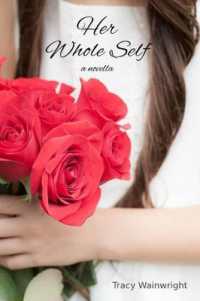- ホーム
- > 洋書
- > 英文書
- > Computer / General
Full Description
Teach yourself how to use the networking features in Windows 7 to connect your home computers, even if they use different operating systems. With Step by Step, you set the pace -- building and practicing the skills you need, just when you need them! Network your Windows 7-based PCs and set up security Add a Mac or Linux-based computer Share printers, devices, and files with everyone in your home Stream media over your network or to a remote PC Tweak your network and sharing settings Troubleshoot problems and perform easy maintenance Your Step by Step digital content includes: Fully searchable online edition of this book -- with unlimited access on the Web
Contents
Dedication Acknowledgments Introducing Home Networking Features and Conventions of This Book Getting Help Chapter 1: Setting Up a Router and Devices Chapter 2: Setting User Accounts on All Computers Chapter 3: Setting Up Your Libraries on All Windows 7 Computers Chapter 4: Creating the Network Chapter 5: Customizing Network Sharing Settings in Windows 7 Chapter 6: Creating the Homegroup and Joining Windows 7 Computers Chapter 7: Sharing Libraries and Folders Chapter 8: Sharing and Working with Devices Chapter 9: Streaming Media Over the Network and the Internet Chapter 10: Sharing Between Windows XP, Windows Vista, and Windows 7 Computers Chapter 11: Sharing Between Mac OS X and Windows 7 Computers Chapter 12: Sharing Between Ubuntu Linux and Windows 7 Computers Chapter 13: Keeping the Network Secure Chapter 14: Setting Up Parental Controls Chapter 15: Troubleshooting Network and Internet Problems Glossary About the Authors