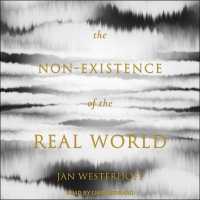- ホーム
- > 洋書
- > 英文書
- > Computer / Languages
Full Description
Sams Teach Yourself Java in 24 Hours, Seventh EditionCovers Java 8 and Android DevelopmentIn just 24 lessons of one hour or less, you can learn the fundamentals of Java programming.In this book's straightforward, step-by-step approach, each lesson builds on everything that's come before, helping readers learn Java's core features and techniques from the ground up.Friendly, accessible, and conversational, this book offers a practical grounding in the language, without ever becoming overwhelming or intimidating. Full-color figures and clear instructions visually show you how to program with Java.Popular author Rogers Cadenhead helps you master the skills and technology you need to create desktop and web programs, web services, and even an Android app in Java.Learn how to... Set up your Java programming environmentWrite your first working program in just minutesControl program decisions and behaviorStore and work with informationBuild straightforward user interfacesCreate interactive web programsUse threading to build more responsive programsRead and write files and XML dataMaster best practices for object-oriented programmingCreate flexible, interoperable web services with JAX-WSUse Java to create an Android appExpand your skills with closures, the powerful new capability introduced in Java 8Contents at a GlancePART I: Getting Started1 Becoming a Programmer2 Writing Your First Program3 Vacationing in Java4 Understanding How Java Programs WorkPART II: Learning the Basics of Programming5 Storing and Changing Information in a Program6 Using Strings to Communicate7 Using Conditional Tests to Make Decisions8 Repeating an Action with LoopsPART III: Working with Information in New Ways9 Storing Information with Arrays10 Creating Your First Object11 Describing What Your Object Is Like12 Making the Most of Existing ObjectsPART IV: Programming a Graphical User Interface13 Building a Simple User Interface14 Laying Out a User Interface15 Responding to User Input16 Building a Complex User InterfacePART V: Moving into Advanced Topics17 Storing Objects in Data Structures18 Handling Errors in a Program19 Creating a Threaded Program20 Using Inner Classes and Closures21 Reading and Writing Files22 Creating Web Services with JAX-WS23 Creating Java2D Graphics24 Writing Android AppsAppendixesA Using the NetBeans Integrated Development EnvironmentB Where to Go from Here: Java ResourcesC This Book's WebsiteD Setting Up an Android Development Environment
Contents
PART IHour 1: Becoming a ProgrammerChoosing a Language Telling the Computer What to Do How Programs Work When Programs Don't Work Choosing a Java Programming Tool Installing a Java Development ToolHour 2: Writing Your First ProgramWhat You Need to Write Programs Creating the Saluton Program Beginning the Program Storing Information in a VariableSaving the Finished Product Compiling the Program into a Class File Fixing Errors Running a Java Program Hour 3: Vacationing in JavaFirst Stop: OracleGoing to School with Java Lunch in JavaWorld Watching the Skies at NASAGetting Down to BusinessStopping by SourceForge for Directions Running Java on Your PhoneHour 4: Understanding How Java Programs WorkCreating an Application Sending Arguments to Applications The Java Class Library PART II: Learning the Basics of ProgrammingHour 5: Storing and Changing Information in a ProgramStatements and Expressions Assigning Variable TypesNaming Your VariablesStoring Information in Variables All About Operators Using ExpressionsHour 6: Using Strings to CommunicateStoring Text in Strings Displaying Strings in Programs Using Special Characters in Strings Pasting Strings TogetherUsing Other Variables with Strings Advanced String Handling Presenting Credits Hour 7: Using Conditional Tests to Make Decisionsif Statements if-else Statements switch StatementsThe Ternary Operator Watching the Clock Hour 8: Repeating an Action with Loopsfor Loops while Loops do-while Loops Exiting a LoopNaming a LoopTesting Your Computer Speed PART III: Working with Information in New WaysHour 9: Storing Information with ArraysCreating Arrays Using Arrays Multidimensional Arrays Sorting an Array Counting Characters in StringsHour 10: Creating Your First ObjectHow Object-Oriented Programming Works Objects in Action What Objects AreUnderstanding Inheritance Building an Inheritance Hierarchy Converting Objects and Simple Variables Creating an Object Hour 11: Describing What Your Object Is LikeCreating Variables Creating Class Variables Creating Behavior with Methods Putting One Class Inside AnotherUsing the this Keyword Using Class Methods and Variables Hour 12: Making the Most of Existing ObjectsThe Power of Inheritance Establishing InheritanceWorking with Existing Objects Storing Objects of the Same Class in Array Lists Creating a Subclass PART IV: Programming a Graphical User InterfaceHour 13: Building a Simple User InterfaceSwing and the Abstract Windowing Toolkit Using Components Hour 14: Laying Out a User InterfaceUsing Layout Managers Laying Out an ApplicationHour 15: Responding to User InputGetting Your Programs to Listen Setting Up Components to Be Heard Handling User Events Completing a Graphical Application Hour 16: Building a Complex User InterfaceSliders Change Listeners Using Image Icons and Toolbars Tables PART V: Moving into Advanced TopicsHour 17: Storing Objects in Data StructuresArray Lists Hash MapsHour 18: Handling Errors in a ProgramExceptions Throwing Exceptions Throwing and Catching Exceptions Hour 19: Creating a Threaded ProgramThreads Working with Threads The Constructor Catching Errors as You Set Up URLs Starting the Thread Handling Mouse Clicks Displaying Revolving Links Hour 20: Using Inner Classes and ClosuresInner Classes Closures PART VI: Writing Internet ApplicationsHour 21: Reading and Writing FilesStreams Writing Data to a Stream Reading and Writing Configuration PropertiesHour 22: Creating Web Services with JAX-WSDefining a Service Endpoint Interface Creating a Service Implementation Bean Publishing the Web Service Using Web Service Definition Language Files Creating a Web Service Client Hour 23: Creating Java2D GraphicsUsing the Font Class Using the Color ClassCreating Custom Colors Drawing Lines and ShapesBaking a Pie Graph Hour 24: Writing Android AppsIntroduction to AndroidCreating an Android AppRunning the AppDesigning a Real App AppendixesAppendix A: Using the NetBeans Integrated Development EnvironmentAppendix B: Where to Go from Here: Java ResourcesAppendix C: This Book's WebsiteAppendix D: Setting Up an Android Development Environment
-

- 電子書籍
- 弱い神
-

- 電子書籍
- ちっとも偉くなかったノーベル賞科学者の…