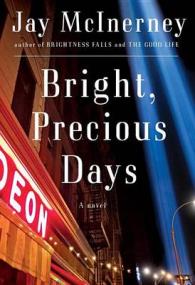- ホーム
- > 洋書
- > 英文書
- > Computer / Languages
Full Description
jQuery is the easiest way for new web developers to start adding JavaScript programs and effects to their web pages -- and Sams Teach Yourself jQuery in 24 Hours is the easiest way for you to master jQuery. In just 24 lessons of one hour or less, this book will help non-programmers leverage jQuery's power in tasks ranging from simple effects to complex forms. Each short, easy lesson builds on all that's come before, teaching jQuerya's latest features and add-ons from the ground up, in the context of delivering real solutions. The book carefully explains how JavaScript libraries like jQuery work, and guides you through downloading, installing, and fully utilizing jQuery. You learn how to:Create animations, effective, slideshows, and lightboxes Use jQuery plugins Create sortable lists, resizable images, and drag-and-drop page elements Build interactive forms with Ajax Communicate with server scripts Step-by-step instructions walk you through common questions, issues, and tasks... Q and As, Quizzes, and Exercises build and test your knowledge... "Did You Know?" tips offer insider advice and shortcuts... and "Watch Out!" alerts help them avoid problems. By the time you are finished, you'll be comfortable going beyond the book to solve a wide variety of problems.
Contents
Teach Yourself jQuery in 24 HoursPart I: Getting StartedHour 1: Understanding JavaScript BasicsHour 2: Understanding Third-Party JavaScript LibrariesHour 3: Installing and Testing jQueryHour 4: Refreshing Your CSS KnowledgePart II: Core Functionality - Manipulating CSSHour 5: Beginning Steps with CSS PropertiesHour 6: Adding CSS EffectsHour 7: Creating AnimationsHour 8: Implementing Custom ScrollingHour 9: Creating Image LightboxesHour 10: Designing Multimedia SlideshowsPart III: Advanced Web Site ProgrammingHour 12: Understanding jQuery PluginsHour 13: Using the Accordion PluginHour 14: Creating Functional TabsHour 15: Creating Sortable Columns with the Sortable PluginHour 16: Creating Elements with the Draggable/Droppable PluginsHour 17: Implementing Selections with the Selectable PluginHour 18: Using the Resizable PluginHour 19: Creating Your Own PluginPart IV: Increased Interactivity with AjaxHour 20: Understanding AjaxHour 21: Integrating the Date Picker into a Calendar ApplicationHour 22: Creating Interactive FormsHour 23: Loading and Manipulating External DataHour 24: Communicating with the Server Side