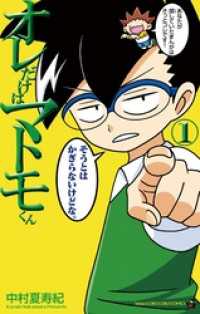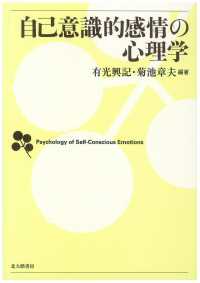- ホーム
- > 洋書
- > 英文書
- > Internet / Web Programming
Full Description
Sams Teach Yourself Adobe (R) AIR (TM) Programming in 24 HoursMichael GivensCovers version 1.5 of Adobe AIRIn just 24 sessions of one hour or less, you will be up and running with Adobe AIR 1.5. Using a straightforward, step-by-step approach, each lesson builds upon a real-world foundation allowing you to learn the essentials of Adobe AIR from the ground up.Step-by-step instructions carefully walk you through the most common Adobe AIR 1.5 tasks.Quizzes and Exercises at the end of each chapter help you test your knowledge of Adobe AIR 1.5.By the Way notes present interesting information related to the discussion.Did You Know? tips offer advice or show you alternative ways to do something.Watch Out! cautions alert you to possible problems and give you advice on how to avoid them.Learn how to... Utilize the AIR SDK Write an AIR application with HTML Write an AIR application with Flash CS3 or Dreamweaver CS3 Write an AIR application with PDF integration Debug an AIR application Distribute an AIR application Use the AIR APIs Leverage server-side features for AIRMichael Givens is the CTO of U Saw It Enterprises, a Web technology consulting firm based in Spring, Texas. He is an Adobe Community Expert and an Adobe Corporate Champion known to share his experience and evangelism of all things Adobe. Certified in ColdFusion 5 and as an Advanced CFMX Developer, he has been using ColdFusion since the days of Allaire Spectra and Flex since it was known as Royale. He is the coauthor of Adobe AIR Programming Unleashed (Sams Publishing) and has written articles for the ColdFusion Developer's Journal and the Flex Developer's Journal. He also wrote a digital Short Cut titled Apollo in Flight for Sams Publishing. Michael blogs regularly at www.flexination.info.Category: Programming/Application Development Covers: Adobe AIRUser Level: Beginning-Intermediate
Contents
IntroductionPart I: Getting Started with AIRHOUR 1: Taking in a Deep Breath of AIRWhat Is the Adobe Integrated Runtime?Who Benefits from AIR?A Short History Lesson-From the Adobe Apollo Camp to AIR 1.5Just How Big Is AIR Going To Be?WorkshopQ&AExercisesHOUR 2: Ready to Install AIRSafety Considerations for the AIR RuntimeDifferences for Your Operating System: Windows, Mac OS X, and Linux Installing the AIR RuntimeAIR Runtime Installation for WindowsAIR Runtime Installation for Mac OS XAIR Runtime Installation for LinuxInstalling the AIR SDK AIR SDK Installation for WindowsAIR SDK Installation for Mac OS XAIR SDK Installation for LinuxComponents of the AIR SDKFinishing the JobWorkshopQ&AQuizAnswersExercisesHOUR 3: Harnessing the AIR SDKUsing the Adobe AIR Debug Launcher Using the Adobe AIR Developer ToolCreating a Badge (Seamless) InstallerWorkshop Q&AQuizAnswersExercises HOUR 4: Preparing to Build Your First AIR ApplicationHow to Use Flex Builder 3 for AIR DevelopmentHow to Use Flash CS3 Pro for AIR DevelopmentHow to Use Dreamweaver CS3 for AIR DevelopmentWorkshop Q&A QuizAnswers ExercisesHOUR 5: Writing Your First AIR Application with Flex 3Creating the Flex Project-Desktop AIR Application Meet the AIR Application DescriptorAssigning the Basic Application Descriptor Information Assigning the Properties of the Initial AIR Application Window Assigning the Installation Folder and Program Menu FolderDefining a Custom User Interface for Application UpdatesToggling the Browser Invocation of the AIR ApplicationRegistering New File Type Associations for Your AIR Application The Code, Test, and Repeat Process Meet the WindowedApplication TagMeet the Script Tag: Imports and DeclarationsMeet the initApp() FunctionSumming Up the initApp() Function Meet the Timer Functions Meet the startHelloTimer() Function Finishing Up with the Script Tag Meet the ConnectionStatus and BridgeSound Classes Completing the UI Picture Packaging a Release Build Workshop Q&AQuizAnswersExercisesHOUR 6: Writing an AIR Application with HTMLCreating a Desktop AIR Application with HTML Accessing the AIR Classes with JavaScript A Few Cautionary Words About SecurityWorkshop Q&AQuizAnswersExercises HOUR 7: Writing an AIR Application with Flash CS3 or Dreamweaver CS3Choosing the Right IDE for the JobCreating a Desktop AIR Application with Flash CS3 Creating a Desktop AIR Application with Dreamweaver CS3 Creating a Site with Dreamweaver CS3 Creating the Main Application with Dreamweaver CS3 Modifying the Application DescriptorWorkshop Q&AQuizAnswersExercises HOUR 8: Writing an AIR Application with PDF IntegrationPDF Capability Detection in an AIR Application Loading PDF Content into an AIR Application Limitations for PDF Content in an AIR Application Workshop Q&A QuizAnswersExercises HOUR 9: Debugging AIR ApplicationsUsing the Adobe Flex Builder Debugger Using the Adobe AIR Debug Launcher to Debug Using Third-Party Tools to DebugUsing the Adobe AIR HTML Introspector Workshop Q&A QuizAnswersExercises HOUR 10: Distributing Your AIR ApplicationInstalling an AIR Application in a One-Off ApproachInstalling AIR Applications Seamlessly from a Web Page Digitally Signing and Creating an AIR Installation FilePackaging a Release Build in Flex Builder 3Packaging a Release Build with Dreamweaver CS3Packaging a Release Build with Flash CS3 Professional Packaging a Release Build with the AIR SDK and the ADT Workshop Q&A QuizAnswersExercises Part II: Using the AIR APIsHOUR 11: Opening Doors with AIRCreating Windows Using the NativeWindow Class Creating Windows Using the mx.core.Window Class Creating Custom Windows Workshop Q&A QuizAnswersExercises HOUR 12: Screening an AIR ApplicationIntroduction to Working with Screens Determining Screen ResolutionPositioning Screens Programmatically Workshop Q&A QuizAnswersExercises HOUR 13: File This API with AIRIntroduction to the AIR File APIMeet the File Class Meet Some Other Class Members Working with DirectoriesReading and Writing FilesReading Files from the File System Writing Files to the File SystemWorkshop Q&A QuizAnswersExercises HOUR 14: Drag and Drop, Copy and Paste in AIRIntroduction to the Drag-and-Drop APIMeet the Drag Event Leveraging the nativeDragStart Event Leveraging the nativeDragUpdate EventLeveraging the nativeDragComplete EventMeet the Drop Event Introduction to the Copy-and-Paste API Meet the Copy EventDeferring Creation or Rendering of the Clipboard Data Meet the Paste Event Workshop Q&A QuizAnswersExercises HOUR 15: AIR and the NativesIntroduction to the NativeMenu Class Meet the FlexNativeMenu Class Working with Application MenusWorking with Window MenusCreating Dock Icon MenusCreating System Tray Icon Menus Creating Context Menus Creating Pop-up MenusWorkshop Q&A QuizAnswersExercisesHOUR 16: Connectivity with AIR NetworkingIntroduction to Connectivity Meet the HTTPStatusEvent Class Meet the NetStatusEvent Class Meet the Loader Class Meet the ServiceMonitor Class Meet the URLMonitor ClassWorkshop Q&AQuizAnswersExercises HOUR 17: Local Data in an AIR ApplicationIntroduction to Local Data Concepts Writing Data to the File System Meet the Local Shared Object Meet the Local SQL Database Workshop Q&AQuizAnswersExercises HOUR 18: Encryption and Security in AIRStoring Encrypted Data Getting Started Logging In Clearing the Username Credential Signing Your AIR CodeTimestamping Your AIR Code Signing with a Digital Certificate Workshop Q&A QuizAnswersExercisesHOUR 19: AIR and User NotificationsCreating Status Bar Notifications Creating Taskbar HighlightingCreating Toast MessagesCreating a System Tray Icon Bouncing the Mac OS Dock Icon Workshop Q&AQuizAnswersExercisesPart III: Developing AIR ApplicationsHOUR 20: Leveraging Server-Side Features for AIRLeveraging RemotingLeveraging Web ServicesLeveraging HTTP Communication Leveraging Messaging Workshop Q&AQuiz.AnswersExercisesHOUR 21: Building an AIR ApplicationDeciding on an Application Selecting Application FeaturesArchitecting Your Application Coding Your Application Initializing the Application Searching for a FlightDisplaying the Flight Information Displaying the Archived Flight Information Replaying an Archived Flight Displaying a PDF in an HTML ControlMonitoring the Internet Connection Retrieving the Server-Side Data Workshop Exercises HOUR 22: Signing AIR ApplicationsMeet the Certificate Authorities Obtaining a Certificate Leveraging a Publisher Identifier Using a Timestamping Server Workshop Q&AQuizAnswersExercisesHOUR 23: Updating AIR Applications After DeploymentUsing the Updater Class Updating an AIR application Updating AIR Applications Remotely Workshop Q&AQuiz.AnswersExercisesHOUR 24: Where Do I Go from Here?Using the AIR DocumentationMeet the Adobe Developer Connection Home Getting Started SamplesDownloads Community Cookbook (Beta)Meet the Adobe XML News Aggregator for AIR Meet the Adobe AIR MarketplaceWorkshop Exercises Part IV: AppendixesAPPENDIX A: AIR and Flex 3 API Reference 395APPENDIX B: Additional Resources for AIR Developers 397067233030x TOC 10/21/2008