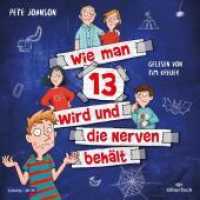- ホーム
- > 洋書
- > 英文書
- > Computer / General
Full Description
Popular among both novice and experienced AutoCAD users, this comprehensive book begins with an overview of the basics of AutoCAD, such as creating drawings, using commands, and specifying coordinates. Coverage becomes more in-depth as each chapter builds off the previous one, with discussions of 2D and 3D drawing techniques, using layers, creating dimensions, 3D coordinates, and rendering. You'll learn to customize commands and toolbars; program AutoCAD using AutoLISP and VBA; and review AutoCAD LT. A "Quick Start" will have beginners creating a CAD drawing on their first day. The accompanying CD-ROM provides before-and-after real-world drawings, bonus appendices, freeware and shareware programs, the book in searchable PDF format, and a 30-day trial version of AutoCAD software.
Contents
Foreword .Preface. Acknowledgments. Part ILT Basics. Quick Start: Drawing a Window. Chapter 1: Starting to Draw. Chapter 2: Opening a Drawing. Chapter 3: Using Commands. Chapter 4: Specifying Coordinates. Chapter 5: Setting Up a Drawing. Part II: Drawing in Two Dimensions. Chapter 6: Drawing Simple Lines. Chapter 7: Drawing Curves and Points. Chapter 8: Viewing Your Drawing. Chapter 9: Editing Your Drawing with Basic Tools. Chapter 10: Editing Your Drawing with Advanced Tools. Chapter 11: Organizing Drawings with Layers, Colors, Linetypes, and Lineweights. Chapter 12: Obtaining Information from Your Drawing. Chapter 13: Creating Text. Chapter 14: Drawing Dimensions. Chapter 15: Creating Dimension Styles and Tolerances. Chapter 16: Drawing Complex Objects. Chapter 17: Plotting and Printing Your Drawing. Part III: Working with . Chapter 18: Working with Blocks and Attributes. Chapter 19: Referencing Other Drawings. Chapter 20: Working with External Databases. Part IV: Drawing in Three Dimensions. Chapter 21: Specifying 3D Coordinates. Chapter 22: Viewing 3D Drawings. Chapter 23: Creating 3D Surfaces. Chapter 24: Creating Solids and Editing in 3D. Chapter 25: Rendering in 3D. Part V: Organizing and Managing Drawings. Chapter 26: Keeping Control of Your Drawings. Chapter 27: Working with Other Applications. Chapter 28: Getting on the Internet. Part VI: Customizing AutoCAD. Chapter 29: Customizing Commands, Toolbars, and Tool Palettes. Chapter 30: Creating Macros and Slide Shows with Script Files. Chapter 31: Creating Your Own Linetypes and Hatch Patterns. Chapter 32: Creating Shapes and Fonts. Chapter 33: Customizing Menus. Part VII: Programming AutoCAD. Chapter 34: Understanding AutoLISP and Visual LISP Basics. Chapter 35: Exploring AutoLISP Further. Chapter 36: Exploring Advanced AutoLISP Topics. Chapter 37: Programming with Visual Basic for Applications. Part VIII: Appendixes. Appendix A: Installing and Configuring AutoCAD and AutoCAD LT. Appendix B: AutoCAD and AutoCAD LT Resources. Appendix C: What's on the CD-ROM. Index.