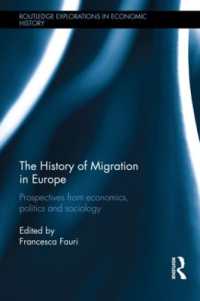- ホーム
- > 洋書
- > 英文書
- > Internet / General
Full Description
Create widgets and Web apps for the iPhone, iPad, and Mac OS X with Dashcode Dashcode is a software application that makes it quick and easy to create dashboard widgets and Web apps for Mac computers, iPhone, and iPad. Widgets and Web apps connect users with content from the Web such as Twitter feeds, movie showtimes, news updates, and more. Dashcode provides a library of graphic elements and standard code that you just drag-and-drop into your app, and this guide shows you how to use it to bring your idea to life. Learn to create, customize, and distribute your apps, even if you're a programming novice. Dashcode provides a quick and easy way to create dashboard and Web widgets for Apple devices This guide shows you how to use the built-in Dashcode tools, including graphical elements and functional code, to create Web apps using your data Learn to customize your app, add media, retrieve data from Web services for your app, and deploy your widgets Even if you're new to programming, you can learn to create and distribute widgets with Dashcode Dashcode For Dummies gets you up and running with this cool tool for creating unique Web apps and dashboard widgets.
Contents
Introduction. Part IChapter 1: Exploring the World of Apps and Widgets. Chapter 2: Getting to Know Your Development Tools. Chapter 3: Creating Your First Dashcode Project. Part II: Constructing Your Projects' Pieces and Parts. Chapter 4: Inspecting the Inspector. Chapter 5: Working with Library Parts. Chapter 6: Behaving Well with Buttons. Chapter 7: Viewing the Interface. Chapter 8: Finishing Up in Style. Part III: Integrating Data. Chapter 9: Working with Data Sources. Chapter 10: Binding Data to your Dashcode Project. Chapter 11: Using XMLHttpRequest to Get Live Data When You Need It. Chapter 12: Navigating through Data. Chapter 13: Preferring Preferences for User Options and Saving Data. Part IV: Trying Out Each Environment. Chapter 14: Creating a Browser Safari Application. Chapter 15: Creating a Multilevel Navigator for Mobile Safari. Chapter 16: Creating a Custom Web App/Dashboard Widget for a Web Site. Part V: Refining Your Project. Chapter 17: Adding to Your Code. Chapter 18: Improving Your Interface. Chapter 19: Testing and Monitoring Your Work. Part VI: The Part of Tens. Chapter 20: Ten Tips for Creating Better Apps and Widgets. Chapter 21: Ten Simplifi cations for Your Apps and Widgets. Appendix: JavaScript Quickies. Index.