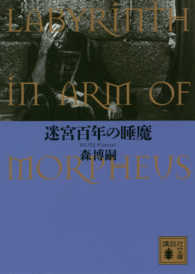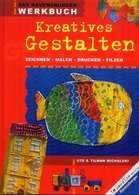- ホーム
- > 洋書
- > 英文書
- > Computer / General
Full Description
Learn to use CS5 to produce better work and become a more productive designer The newest release of Adobe Creative Suite boasts a world of must-have features and enhancements to each of its applications: Photoshop, Illustrator, InDesign, GoLive, Acrobat, and Version Cue. Written by a duo of Adobe experts, this thorough reference focuses on the collection of programs that comprise the Creative Suite and shows you how to efficiently integrate and manage your workflow between these applications. Padova and Murdock address common issues and explain how to handle typical challenges with the intent of putting you on your way to becoming a more productive designer. Popular authors Ted Padova and Kelly Murdock delve into the programs that make up the new Adobe Creative Suite 5: Photoshop, Illustrator, InDesign, GoLive, Acrobat, and Version Cue Shows you how to integrate and manage workflow among each of the Adobe applications Explains how to develop consistent color-managed workflows, move files among all of the CS5 programs, prepare files for print or the Web, repurpose documents, and more As one of the few books to cover all of the Adobe programs, Creative Suite 5 Bible is an essential resource for sharpening your skills in order to become a better designer.
Contents
Acknowledgments xxxv Introduction xxxvi Part I: Getting Started with Workflow Solutions 1 Chapter 1: Introducing the Adobe Creative Suite 3 Chapter 2: Taking a Tour of the Creative Suite 17 Chapter 3: Understanding User Interfaces 59 Part II: Getting Started with Design Workflows 103 Chapter 4: Creating Production Workflows 105 Chapter 5: Creating Color Managed Workflows 117 Chapter 6: Using Adobe Bridge 131 Chapter 7: Managing Adobe PDF Files 195 Part III: Working with Objects and Images 203 Chapter 8: Creating, Selecting, and Editing Objects and Images 205 Chapter 9: Using Patterns, Symbols, and Styles 307 Chapter 10: Acquiring and Correcting Images 323 Chapter 11: Transforming Objects and Images 345 Chapter 12: Applying Effects to Objects and Images 389 Chapter 13: Working with 3D Objects 437 Part IV: Working with Type 457 Chapter 14: Working with Fonts 459 Chapter 15: Working with Styles 481 Chapter 16: Working with Text Frames 543 Chapter 17: Working with Special Characters 573 Part V: Using Creative Suite and Microsoft Office 583 Chapter 18: Importing Word Processor Documents 585 Chapter 19: Exporting Text to Microsoft Word 611 Chapter 20: Working with Tables 629 Part VI: Integrating Creative Suite Documents 653 Chapter 21: Creating Adobe Flash Files 655 Chapter 22: Designing and Modifying Layouts 689 Chapter 23: Working with Layers 733 Chapter 24: Creating Web Pages 805 Part VII: Preparing Documents for Deployment 839 Chapter 25: Understanding Digital Rights Management 841 Chapter 26: Adding Interactivity to Documents 863 Chapter 27: Working with PDF Forms 913 Chapter 28: Creating Slide Presentations 963 Chapter 29: Redacting Documents 991 Part VIII: Deploying Documents 1003 Chapter 30: Getting to Know Acrobat.com 1005 Chapter 31: Preparing Documents for Distribution 1013 Chapter 32: Sharing Files 1045 Chapter 33: Creating Review Sessions 1059 Chapter 34: Using Adobe ConnectNow for Web Conferencing 1081 Part IX: Printing and Digital Prepress 1093 Chapter 35: Choosing Print Setups 1095 Chapter 36: Commercial Printing 1137 Index 1165