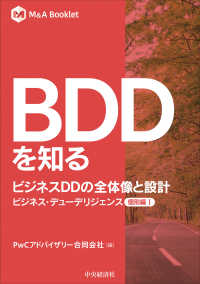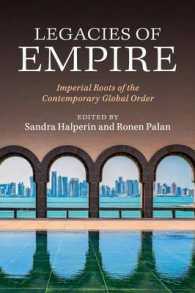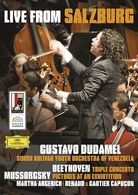- ホーム
- > 洋書
- > 英文書
- > Computer / Operating Systems
Full Description
Learn how to use BSD UNIX systems from the command line with BSD UNIX Toolbox: 1000+ Commands for FreeBSD, OpenBSD and NetBSD. Learn to use BSD operation systems the way the experts do, by trying more than 1,000 commands to find and obtain software, monitor system health and security, and access network resources. Apply your newly developed skills to use and administer servers and desktops running FreeBSD, OpenBSD, NetBSD, or any other BSD variety. Become more proficient at creating file systems, troubleshooting networks, and locking down security.
Contents
Acknowledgments. Introduction. Chapter 1About FreeBSD, NetBSD, and OpenBSD. Focusing on BSD Commands. Summary. Chapter 2: Installing FreeBSD and Adding Software. Before Installing FreeBSD. Installing FreeBSD. Adding, Deleting, and Managing Software. Checking Packages and Ports. Summary. Chapter 3: Using the Shell. Terminal Windows and Shell Access. Using the Shell. Acquiring Super-User Power. Using Environment Variables. Creating Simple Shell Scripts. Summary. Chapter 4: Working with Files. Understanding File Types. Setting File and Directory Permissions. Traversing the File System. Copying Files. Changing File Attributes. Searching for Files. Finding Out More About Files. Summary. Chapter 5: Manipulating Text. Matching Text with Regular Expressions. Editing Text Files. Listing, Sorting, and Changing Text. Summary. Chapter 6: Playing with Multimedia. Working with Audio. Transforming Images. Summary. Chapter 7: Administering File Systems. Understanding File System Basics. Creating and Managing File Systems. Mounting and Unmounting File Systems. Checking File Systems. Finding Out About File System Use. Summary. Chapter 8: Backups and Removable Media. Backing Up Data to Compressed Archives. Backing Up Over Networks. Summary. Chapter 9: Checking and Managing Running Processes. Listing Active Processes. Finding and Controlling Processes. Summary. Chapter 10: Managing the System. Monitoring Resources. Mastering Time. Managing the Boot Process. Controlling System Services. Starting and Stopping Your System. Straight to the Kernel. Poking at the Hardware. Summary. Chapter 11: Managing Network Connections. Configuring Network Interfaces Using sysinstall. Managing Network Interface Cards. Managing Network Connections. Using Wireless Connections. Checking Name Resolution. Troubleshooting Network Problems. Summary. Chapter 12: Accessing Network Resources. Running Commands to Browse the Web. Transferring Files. Sharing Remote Directories. Chatting with Friends in IRC. Using Text-Based e-mail Clients. Summary. Chapter 13: Doing Remote System Administration. Doing Remote Login and Tunneling with SSH. Using screen: A Rich Remote Shell. Using a Remote Windows Desktop. Using Remote BSD Desktop and Applications. Sharing Desktops Using VNC. Summary. Chapter 14: Locking Down Security. Working with Users and Groups. Checking on Users. Securing Network Services. Configuring the Built-In Firewall. Working with System Logs. Using Advanced Security Features. Summary. Appendix A: Using vi or Vim Editors. Starting and Quitting the vi Editor. Moving Around in vi. Changing and Deleting Text in vi. Using Miscellaneous Commands. Modifying Commands with Numbers. Using Ex Commands. Working in Visual Mode. Summary. Appendix B: Shell Special Characters and Variables. Using Special Shell Characters. Using Shell Variables. Appendix C: Personal Configuration Files. Index.