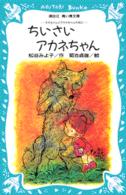- ホーム
- > 洋書
- > 英文書
- > Internet / Web Programming
Full Description
Did you volunteer to create a Web site for the softball team? Is it time to take your small business to the next level and let your customers shop online? Well, you can relax! ASP.NET 3.5 makes creating a dynamic site faster and cleaner than ever before, and ASP.NET 3.5 For Dummies makes it easier. First, you'll get an introduction to all the tools and terminology you need to understand ASP.NET. If you've used earlier versions of ASP.NET and Visual Web Developer, you can probably skip that part and jump right into what's new in 3.5. You'll make friends with LINQ and SQL, create sites in Visual Web Developer 2008 Express, and much more. Before you know it, you'll discover how to:Integrate data, track shopping cart contents, and whisk away bugsCreate user interfaces with easy navigationUse the ListView control for sophisticated formattingWrite LINQ queriesAdd a table to a databaseCreate an event handlerTake advantage of the drag 'n' drop feature that lets you write less codePut all the features to work to develop dynamic Web applicationsThe softball team is going to love that Web site, and your customers might enjoy shopping on your site so much that you'll have to expand your business to fill all the orders! We can't promise that, of course, but we're pretty sure that ASP.NET 3.5 For Dummies will make creating Web sites easier and a lot more fun.
Contents
Introduction 1Part I: Getting to Know ASP.NET andVisual Web Developer 7Chapter 1: Understanding Microsoft's Web Technologies 9Chapter 2: Getting Up and Running 21Chapter 3: Creating a Useful ASP.NET Site 37Chapter 4: Managing Data and Other CRUD 47Chapter 5: Handling User Input and Events 61Part II: Immersing Yourself in Data 75Chapter 6: Fetching and Presenting Data with SqlDataSource 77Chapter 7: LINQ as a Data Language 99Chapter 8: Using LINQ to SQL and the LinqDataSource 121Chapter 9: Creating and Consuming Diverse Data 143Part III: Enhancing the Interface andUser Experience 163Chapter 10: Common Elements: Style Sheets, Master Pages, and Skins 165Chapter 11: Adding Navigation with TreeView, Menu,Breadcrumb, and SiteMap .179Chapter 12: Web Standards, Page Layout, and Usability 193Chapter 13: Designing the ListView and Other Templated Controls .207Chapter 14: Dynamic Effects, Images, and Rollovers 223Chapter 15: Enhancing Pages with the AJAX Control Toolkit 239Chapter 16: Creating and Displaying Rich Content 255Part IV: Tracking Users, Controlling Access,and Implementing Security 271Chapter 17: Site Security Using Authentication and Membership 273Chapter 18: Creating a Shopping Cart with Profiles 291Chapter 19: Validation in Depth 315COPYRIGHTED MATERIALPart V: Getting the Bugs Out andHandling Runtime Errors 331Chapter 20: Debugging and Tracing Pages 333Chapter 21: Avoiding Crashes by Handling Exceptions 349Chapter 22: Ten Tips on Deploying Your Web Application 365Chapter 23: Ten Tips to Success with ASP.NET 379Index 385
-
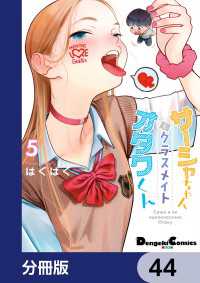
- 電子書籍
- サーシャちゃんとクラスメイトオタクくん…
-

- 電子書籍
- リベンジH 分冊版 45 アクション…