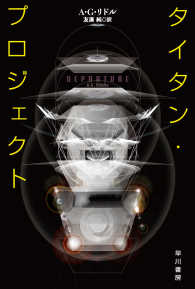- ホーム
- > 洋書
- > 英文書
- > Computer / Word Processing
Full Description
Using a unique in-depth, case-based approach, Shaffer's NEW PERSPECTIVES COLLECTION, MICROSOFT® 365® WORD® COMPREHENSIVE, FIRST EDITION, thoroughly prepares you for the Microsoft® Office® Specialist (MOS) certification exam and success in your future career. As you apply Microsoft® Office® skills to real-world business scenarios based on Burning Glass market insights, you will sharpen your critical-thinking and problem-solving skills. Professional skills, tips and insights incorporated throughout provide context and relevancy to real-world practice. The text also offers updated coverage of Microsoft® 365 ® features as well as enhanced support for Mac users. In addition, MindTap and up-to-date SAM (Skills Assessment Manager) online resources provide interactive study tools to help maximize your study time -- and your results.
Contents
1. Creating and Editing a Document. WD 1-1.
Writing a Business Letter and Formatting a Flyer.
2. Navigating and Formatting a Document. WD 2-1.
Editing an Academic Document According to MLA Style.
3. Creating Tables and a Multipage Report. WD 3-1.
Writing a Recommendation.
4. Enhancing Page Layout and Design. WD 4-1.
Creating a Newsletter.
5. Working with Templates, Themes, and Styles. WD 5-1.
Creating a Summary Report.
6. Using Mail Merge. WD 6-1.
Creating a Form Letter, Mailing Labels, and a Phone Directory.
7. Collaborating with Others and Integrating Data. WD 7-1.
Preparing an Information Sheet.
8. Customizing Word and Automating Your Work. WD 8-1.
Automating a Template for a Tour Waiver.
9. Creating Online Forms Using Advanced Table Techniques. WD 9-1.
10. Managing Long Documents. WD 10-1.
Creating a Survey Report.