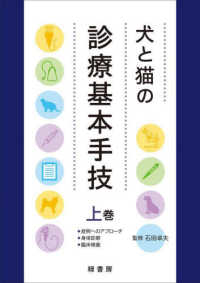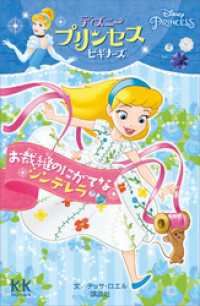- ホーム
- > 洋書
- > 英文書
- > Computer / General
Full Description
Adobe® InDesign Creative Cloud Revealed, 2nd Edition encourages students to use both imagery and data to create curated spreads and high impact layouts to make large amounts of information consumable and attractive. The REVEALED Series extends step-by-step software instruction to creative problem-solving for real-world impact with more projects than any other Adobe curriculum. Through our exclusive partnership with National Geographic, students create unique and meaningful projects inspired by National Geographic storytellers with a focus on how design principles create meaningful compositions, layouts, and infographics, all while meeting most recent Adobe Professional Certification requirements.
This updated series includes professional examples of photographs, infographics, and visually impactful layouts from National Geographic® Magazine. Students will connect concepts with real-world projects with featured interviews National Geographic Explorers, Designers and Creatives for a revered, professional perspective. Flexible for a variety of digital devices, these texts include instruction for ipad users as well as desktop/mac machines.
Contents
INDESIGN.
1. Getting to Know InDesign.
2. Working with Text.
3. Setting up a Document.
4. Working with Frames.
5. Working with Color.
PHOTOSHOP.
1. Getting Started with Adobe Photoshop CC.
2. Learning Photoshop Basics.
3. Working with Layers.
4. Making Selections.
5. Incorporating Color Techniques.
6. Placing Type in an Image.
ILLUSTRATOR.
1. Getting to Know Illustrator.
2. Creating Text and Gradients.
3. Drawing and Composing an Illustration.
4. Transforming and Distorting Objects.
5. Working with Layers.
INTEGRATION.
1. Integrating Adobe Illustrator, Photoshop, and InDesign.