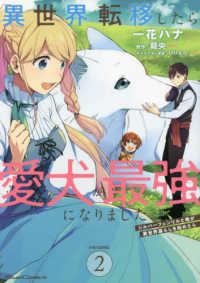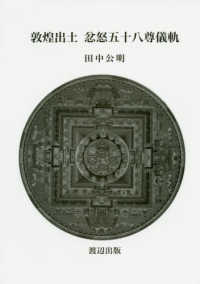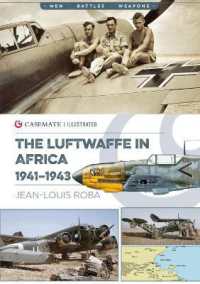- ホーム
- > 洋書
- > 英文書
- > Computer / General
Full Description
Now students can master the nuances of Microsoft® Office quickly with ILLUSTRATED MICROSOFT® OFFICE 2019 & OFFICE 365 ADVANCED, part of today's popular Illustrated Series. This focused, user-friendly approach uses a proven two-page layout that allows students to work through an entire task without turning the page. Clear Learning Outcomes outline the skills for each lesson, while large full-color screen images reflect exactly what students see on their own computers. Each module begins with a brief overview of the principles covered in the lesson and introduces a real-world case scenario to engage students and reinforce critical skills to make them successful in their educational and professional careers. In addition, MindTap and updated SAM (Skills Assessment Manager) online resources are available to guide additional study and ensure successful results.
Contents
Word 8: Integrating with Other Programs and Collaborating.
Word 9: Developing Multi-page Documents.
Word 10: Building Forms.
Word 11: Automating and Customizing Word.
Excel 9: Automating Worksheet Tasks.
Excel 10: Advanced Worksheet Management.
Excel 11: Advanced Formulas and Functions.
Excel 12: Performing What-if Analysis.
Access 9: Creating Action Queries.
Access 10: Creating Macros.
Access 11: Creating Modules and VBA.
Access 12: Completing the Application.
PPT 8: Delivering Presentations.
Index.