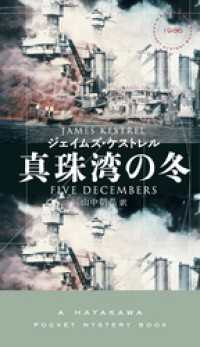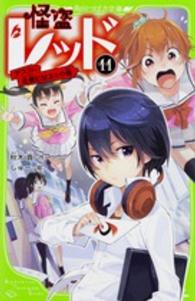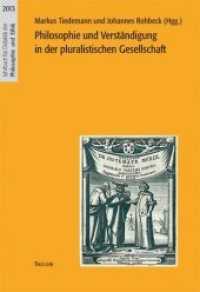- ホーム
- > 洋書
- > 英文書
- > Computer / General
Full Description
There may be "an app for that," but every app starts as an idea. Ideas can come from anyone-designers or developers, marketing managers or CEOs-and this book is about bringing those ideas to life. iOS is a remarkable platform, both from a technology standpoint and as a pure business opportunity. With over 10 billion apps downloaded through the iTunes App Store, and over 50 million new iOS devices expected to ship in 2011, no other platform puts big business and individual developers on a level playing field like iOS does. Needless to say, if you have an idea for an app, now is the time to make it happen.Whether you're a designer or a developer, this book will help you:Create basic user interface elementsUnderstand navigation metaphors and practicesDesign for multiple devicesCustomize system UI elementsIncorporate system-provided and custom animationsUse touch- and motion-based gesturesCreate UIViews and UIViewControllers using Core GraphicsAvoid rejection by the iTunes App Store
Contents
Part I Introduction 1. Getting Started with iOS Why Are We Here?iOS Devices iOS Development Tools and Resources Quick Tips: iOS Development Strategies Guiding Principles 2. What Makes an iOS App? iOS: The Big Picture Application Types iOS App Blueprint Introduction and "Hello, World!"Creating an Xcode Project Conclusion Part II T he Basics of iOS User Interfaces 3. Physical Hardware Physical Input Devices Device Orientation iOS Coordinate System Preparing Image Assets for Multiple Displays 4. Basic User Interface Objects UIKit and Foundation iOS Views UIKit 5. User Interface Controllers and Navigation What Is a Controller? View Controllers, Navigation, and Modal Views 6. User Interface Buttons, Inputs, Indicators,and Controls Alert Dialogs and Action Sheets Indicators Controls and Buttons iOS App Blueprint The BasicsCreating UIViewControllers Adding UIControls to Each Tab Connecting UI Controls to a Controller Create a UITabBarController Part III Designing Custom iOS UserInterface Objects 7. Creating Custom Icons, Launch Images,and Buttons App Icons Launch Images Custom UI Buttons 8. Creating Custom UIViews andUIViewControllers Custom UIViewControllers Custom UIViews 9. Creating Custom Table Views UITableViewController UITableView Appearance Creating Custom Cells Moving, Deleting, and Inserting Rows iOS App Blueprint Custom iOS UIOverview Changes to the First Tab Part IV Animating Your UI 10. Introduction to iOS Animations About Animations Using UIKit UIView Animation Blocks System-Provided Animations 11. Creating Custom iOS Animations About Core Animation Core Animation Types Getting Started with Core Animations Keyframe Animations Animation Transitions 3D Transforms iOS App Blueprint Custom AnimationsOverview Animations of CountdownViewController Part V Human Interaction: Gestures 12. Introduction to iOS Gestures Understanding Apple-Defined Gestures Gestures and UIKit 13. Creating Custom iOS Gestures Detecting Touches in a UIView Gesture Recognizers Motion Gestures iOS App Blueprint Custom GesturesOverview Note from the Author Index