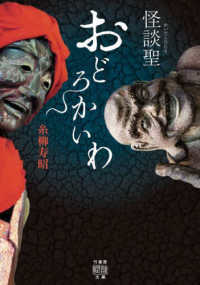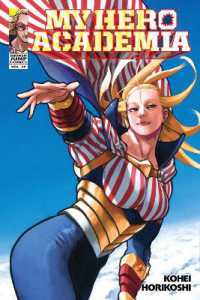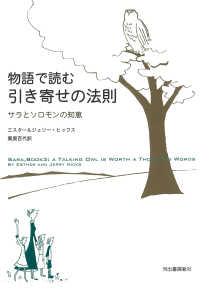- ホーム
- > 洋書
- > 英文書
- > Internet / General
Full Description
First the Web was all static content (HTML). Then as more was expected of sites, server-side technologies like PHP became necessary. But now Rich Internet Applications (RIA) put a lot of the functionality back in the Web browser, so a server-side technology alone will no longer suffice. Developers who have been doing server-side work for years need to broaden their horizons to provide a rich client-side experience. Enter Effortless Flex 4 Development by bestselling author Larry Ullman. Flash-Flex is a powerful duo for providing a rich, client-side experience. The first third of this book covers the fundamentals of creating Flex apps. The second third is about getting, displaying, validating, and sending data: locally, remotely, and from the user. All server-side code in this book is PHP, and this data-centric view and larger support for PHP is a key focus in Flex 4. The last third is about rounding out the know-how for full application development. Taking advantage of what Flex 4 has to offer, developers can quickly learn how to create RIAs, some of which interact with PHP scripts running on the server. Adobe has open-sourced Flex and made its SDK freely available, so it is becoming more attractive to developers who prefer open-source projects over commercial ones. Since the author is writing this book as a developer/programmer for other developers/programmers (as opposed to a designers), there is a predominance of how-tos and real-world practices.
Contents
Introduction Part 1: The Fundamentals Chapter 1: Building Flex Applications Chapter 2: Basic User Interface Elements Chapter 3: The ActionScript You Need to Know Chapter 4: Event Management Part 2: Data and Communications Chapter 5: Displaying Data Chapter 6: Formatting, Rendering, and Validating Data Chapter 7: Common Data Formats Chapter 8: Using Simple Services Chapter 9: Using Complex Services Part 3: Application Development Chapter 10: Modularizing Applications Chapter 11: Improving the User Experience Chapter 12: Windows and Popups Chapter 13: Improving the Appearance Chapter 14: Effects and More Events Chapter 15: Testing and Deploying