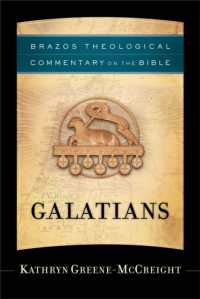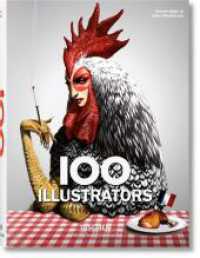- ホーム
- > 洋書
- > 英文書
- > Computer / General
Full Description
In this best-selling guide to Motion 4, you'll create eight sophisticated projects including a 3D show promo, a network-style title sequence, a DVD motion menu, and an actual temp effect used in Overture Film's Traitor. Each chapter represents a complete lesson, with a commercial-quality project to work through as you learn. Master trainer Mark Spencer starts with the fundamentals of motion graphics and quickly moves into compositing, animation, motion graphics design, visual effects design, and the world of 3D. The book is fully revised to take advantage of the software's new features: you'll explore 3D shadows, reflections, and depth of field; "fly" a camera from one object to another; ripple text characters on and off the screen with ease; animate date and time sequences automatically; and master Motion's remarkable new linking behavior. Along the way, you'll work with particles, generators, filters, effects, templates, greenscreen mattes, keying, tracking, paint, and more. Whether you're just entering the field or are already an accomplished motion graphics pro, this book will have you designing in Motion in record time.DVD-ROM includes lesson and media filesFocused lessons take you step by step through real-world projectsAccessible writing style puts expert instructors at your sideAmple illustrations help you master techniques fastLesson goals and time estimates help you plan your timeChapter review questions summarize what you've learned and help you prepare for the Apple Pro certification exam
Contents
Getting StartedFundamentalsLesson 1 Getting Around in Motion Lesson 2 Building a CompositeLesson 3 Working with TemplatesLesson 4 Using Motion with Final Cut ProLesson 5 Sharing Your ProjectAnimationLesson 6 Creating Animation with BehaviorsLesson 7 Animating with KeyframesMotion Graphics DesignLesson 8 Creating Content with Generators, Shapes, and Paint StrokesLesson 9 Creating Text Effects=Lesson 10 Working with Particle Emitters and ReplicatorsLesson 11 Using AudioVisual Effects DesignLesson 12 Speed Changes and Optical FlowLesson 13 Stabilizing and TrackingLesson 14 Keying An Introduction to 3DLesson 15 Building a 3D Scene Lesson 16 Animating Cameras and Using Advanced 3D FeaturesIndex
-

- 文具・雑貨・特選品
- ジュエリー絵画(R) ジャポニズム 甲…
-
- 洋書
- Galatians