- ホーム
- > 洋書
- > 英文書
- > Internet / Web Programming
Full Description
"Even if you're already a seasoned Drupal user of CCK, Views, or Panels, I've no doubt that this book will provide you with several new techniques and methods for getting the most out of these extremely essential modules. It certainly has for me." -Dries Buytaert, founder and project lead of Drupal, and CTO of Acquia With Drupal, Web professionals can create full-featured Web sites with just a few clicks. Drupal's core is compact and well documented, but much of Drupal's immense power lies elsewhere-in external modules. Drupal's Building Blocks is an authoritative tutorial, reference, and cookbook for Drupal's most valuable modules. The authors are Drupal insiders who've spent years creating and supporting these modules-Earl Miles, developer of the Views and Panels modules, and Lynette Miles, Drupal documentation team member. They've brought together indispensable information you won't find anywhere else, as well as extensive sample "recipe" code designed for easy adaptation and reuse.Learn how to * Use Content Construction Kit (CCK) to customize your data input forms around your needs* Improve site flexibility with Drupal's node system* Add optional field types, including PHP-based fields* Customize themes to display data more attractively and legibly* Build powerful Views query displays* Integrate with SQL databases* Customize Views with relationships, arguments, and filters* Optimize query performance* Add custom styles with the Panels module* Maintain full control over sites as you deploy into production This book will help you create more powerful, flexible, usable, and manageable Web sites-whether you're a Web developer, designer, administrator, architect, or consultant. The accompanying Web site contains all examples, code, and themes presented in this book.
Contents
Foreword xvii Preface xix Acknowledgments xxiii About the Authors xxiv Part I: Content Construction Kit Chapter 1: Introducing CCK and Nodes 3 The Node System 3 Quest for the Grail: How CCK Was Born 8 Getting Started with CCK 10 Creating a New Content Type 11 Summary 15 Chapter 2: Field Concepts 17 What You Should Know Before Creating Fields and Content Types 17 The Content Type Pages 17 Creating New Fields for Content 24 Putting the Parts Together 30 Summary 38 Chapter 3: Deeper into Fields 39 Choosing Field Types 39 Constraining Data with Widgets 43 Date Module 48 Computed Fields 51 Link and Email Fields 54 Highly Visual Media 55 Summary 57 Chapter 4: Themes and CCK 59 Theme Basics 59 CCK Specific Theming 62 Helper Modules 69 Summary 73 Chapter 5: CCK API 75 Using the CCK API 75 The Field Model 76 Widget Type Modules 85 Formatter Modules 87 Creating Field Instances Using Content Copy 91 Creating Field Instances with the CRUD API 91 Creating Data for CCK Fields 95 Miscellaneous Helper Functions 97 Summary 98 Part II: Views Chapter 6: Relational Databases 101 Drupal, SQL, and the Emergence of Views 101 The Basics of Relational Databases 102 Filtering and Sorting 105 From SQL to Views to Human Language 107 Summary 108 Chapter 7: Creating Views 109 Views UI 109 Showing Your Views to the World: Creating Displays 131 Summary 136 Chapter 8: Arguments, Exposed Filters, and Relationships 137 Arguments 137 Exposed Filters 145 Relationships 148 Summary 151 Chapter 9: Theming Views 153 An Overview 153 Classes in Views 153 Template Files 156 Working with Templates 164 Summary 175 Chapter 10: Query Optimization 177 Balancing Development Time against CPU Time 177 Sticking with What Views Gives You 177 When You Need More Than Views 178 Experimenting with Your Site 183 Summary 183 Chapter 11: Views API 185 Data Architecture 185 The Views API 199 The Life Cycle of a View 201 The Database Schema and Data Hook 206 Handlers Versus Plugins 210 Summary 213 Part III: Panels Chapter 12: Introducing Panels 217 Introduction to Panels 217 Modules 222 Summary 224 Chapter 13: Creating Panels 225 Your First Panel 225 Adding Content to Panels 237 Access Rules 244 Overriding Core Display Pages 246 Overriding Core Node Editing Pages 253 Summary 255 Chapter 14: Contexts, Relationships, and Arguments in Panels 257 Contexts 257 Arguments in Panes 264 Relationships 271 Summary 274 Chapter 15: Panels Theming 275 Layout 275 Stylizer 280 CSS in the Panels UI 284 CSS in Source Code 285 Summary 290 Chapter 16: Site Deployment 291 Configuring Your Development Environment 291 Moving to Production 293 Exporting Your Structures 294 Helper Modules 299 Summary 300 Part IV: Appendices Appendix A: Other Useful Modules 303 Extending the Use of Your Modules 303 General Modules 303 Views 304 CCK 307 Panels 308 Appendix B: Reporting Issues 309 Submit a Complete Report 309 Read the Documentation 310 Check Other Sources 311 Know the Difference between a Bug and a Support Request 312 Stay on Topic 312 Understand the Life Cycle of a Bug 312 Be Patient 313 Remember That You're Asking for Someone Else's Time 314 Contribute Back 314 Appendix C: Views API Handlers and Plugins 315 Views Handlers 315 Views Plugins 317 Views Classes 318 Index 327
-
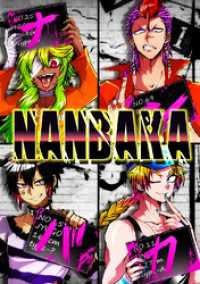
- 電子書籍
- ナンバカ 第141話【タテヨミ】
-

- 電子書籍
- 天涯侠路【タテヨミ】第30話 picc…






