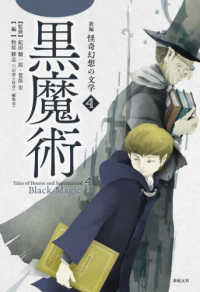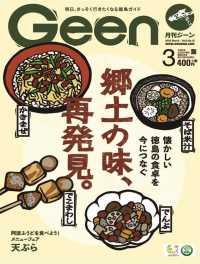- ホーム
- > 洋書
- > 英文書
- > Computer / General
Full Description
Visual Studio Tools for Office (VSTO) was released in August of 2003. It brought the power of .NET to developing Word and Excel applications. While powerful, it was also lacking in some key features, and difficult to use. VSTO 2005 will be released as part of the Whidbey release. It will be incorporated in the more advanced versions of Visual Studio .NET 2005, and will also be available as a stand-alone product. It has corrected many of the major problems with the first version, and is poised to experience a rapid growth in usage. Coverage has been expanded to include Outlook and InfoPath in addition to Word and Excel. This book is not only written by key members of the team that developed VSTO 2005, but it will also be the first book available on VSTO. The authors provide both an introduction to VSTO as well as a tutorial for using it, including lots of practical examples, and a refreshing honesty about both the strengths and pitfalls of the technology. This book will be a must-have for all the developers considering VSTO.
Contents
About the Authors.
Preface.
Acknowledgments.
Foreword.
I. AN INTRODUCTION TO VSTO.
1. An Introduction to Office Programming.
2. Introduction to Office Solutions.
II. OFFICE PROGRAMMING IN .NET.
3. Programming Excel.
4. Working with Excel Events.
5. Working with Excel Objects.
6. Programming Word.
7. Working with Word Events.
8. Working with Word Objects.
9. Programming Outlook.
10. Working with Outlook Events.
11. Working with Outlook Objects.
12. Introduction to InfoPath.
III. OFFICE PROGRAMMING IN VSTO.
13. The VSTO Programming Model.
14. Using Windows Forms in VSTO.
15. Working with Actions Pane.
16. Working with Smart Tags in VSTO.
17. VSTO Data Programming.
18. Server Data Scenarios.
19. .NET Code Security.
20. Deployment.
IV. ADVANCED OFFICE PROGRAMMING.
21. Working with XML in Excel.
22. Working with XML in Word.
23. Developing COM Add-Ins for Word and Excel.
24. Creating Outlook Add-Ins with VSTO.
Index.