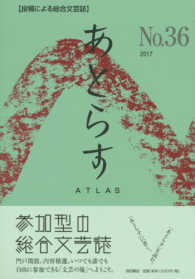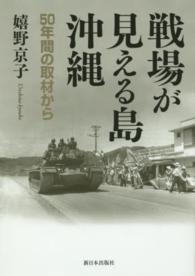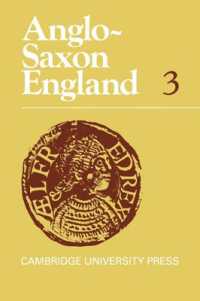Full Description
ALERTcourse syllabus to ensure that you select the correct ISBN. Several versions of Pearson's MyLab & Mastering products exist for each title, including customized versions for individual schools, and registrations are not transferable. In addition, you may need a CourseID, provided by your instructor, to register for and use Pearson's MyLab & Mastering products. Packages Access codes for Pearson's MyLab & Mastering products may not be included when purchasing or renting from companies other than Pearson; check with the seller before completing your purchase. Used or rental books If you rent or purchase a used book with an access code, the access code may have been redeemed previously and you may have to purchase a new access code. Access codes Access codes that are purchased from sellers other than Pearson carry a higher risk of being either the wrong ISBN or a previously redeemed code. Check with the seller prior to purchase. -- This access code card gives you access to all of MySearchLab's tools and resources. Want a complete eText of your textbook, too?Buy immediate access to MySearchLab with Pearson eText online with a credit card at www.mysearchlab.com. The most comprehensive, up-to-date resource for today's photography students Photography 11th edition offers an in-depth approach to photography that spans the ever-changing landscape of photography - from dark-room to digital print. This edition presents all facets of photography, laying out what you need to know to make photographs with digital tools as well as the integral steps to perfecting film print. MyArtsLab is an integral part of the London/Upton/Stone program. Key learning applications include videos, simulations, and MediaShare. A better teaching and learning experience This program will provide a better teaching and learning experience-for you and your students. Here's how: *Personalize Learning- MyArtsLab is an online homework, tutorial, and assessment program. It helps students prepare for class and instructor gauge individual and class performance. * Improve Critical Thinking - Visual aids and detailed coverage of key elements help students examine art more critically .*Engage Students- Updated images, MyArtsLab, and the clarity of the text provide a wonderful engaging student experience. *Support Instructors - Instructor resources are available in one convenient location. Figures, videos, and teacher support materials create a dynamic, engaging course.
Contents
In this SectionChapter 2. Camera Chapter 3. Lens Chapter 4. Exposure, Sensors and Film Chapter 5. Color Chapter 6. Setting up a Digital Darkroom Chapter 7. Image Editing Chapter 8. Digital Printing Chapter 9. Organizing and Storing Your Work Chapter 10. Print Finishing and Display Chapter 11. Lighting Chapter 12. Extending the Image Chapter 13. Seeing Photographs Chapter 1. Getting Started Introducing the Camera Getting Your Camera Ready Focusing and Setting the Exposure Taking Your Picture What Will You Photograph? Chapter 2. Camera Basic Camera Controls The Shutter The Aperture Using Shutter and Aperture Together Choosing a Camera Keeping the Camera Steady Chapter 3. Lens From Pinhole to Lens Lens Focal Length Special-Purpose Lenses Focusing your Lenses Focus and Depth of Field Perspective Guidelines for Buying a Lens Getting the Most from your Camera and Lens Chapter 4. Exposure, Sensors and Film Exposure Basics How to Meter Responding to Light Selecting and Using Film Exposure Latitude and Dynamic Range Film and Sensor Speed Using Filters Extending Beyond Visible Light Using Exposure Chapter 5. Color Color: Additive or Subtractive Color Photographs: Three Image Layers Color Characteristics Color Balance Making a Color Print from a Negative Chapter 6. Setting up a Digital Darkroom Hardware and Software Photographs Are Files Color Management Channels Histograms Importing Your Images Setting Up a Workflow Workflow Applications Chapter 7. Image Editing Digital Post-Processing: Getting Started An Image-Editing Workflow Adjusting Color and Value Adjusting All or Part of an Image Other Editing Commands Compositing Chapter 8. Digital Printing Printers and Printing Printing Options Display your Work Ethics: How Far Can You Go? Chapter 9. Organizing and Storing Your Work Image Storage Metadata: Data About Your Files Software to Keep You Organized Archiving Digital Images Archiving Film and Prints Chapter 10. Print Finishing and Display Spotting to Remove Minor Flows Mounting a Print Chapter 11. Lighting Direction of Light Degree of Diffusion: From Hart to Soft Light Available Light - Outdoors Available Lights - Indoors Artificial Light The Main Light: The Dominant Source The Fill Light: To Lighten Shadows Lighting with Flash Simple Portrait Lighting Multiple-Light Portrait Setups Lighting Textured Objects Lighting Reflective Objects Lighting Translucent Objects Using Lighting Chapter 12. Extending the Image Using Scale Multiple Images Fabricated to be Photographed The Photograph as Object Using Projections Making a Book Alternative Processes Pinhole Photography How to Make a Close-Up Photograph Chapter 13. Seeing Photographs Basic Choices Basic Design More Choices Looking at - and Talking About - Photographs Showing Your Work to Editors and Others Chapter 14. History of Photography The Invention of Photography Daguerreotype: "Designs on Silver Bright" Calotype: Pictures on Paper Collodion Wet-Plate: Sharp and Reproducible Gelatin/Emulsion/Roll-Film Basse: Photography for Everyone Color Photography Early Portraits Early Travel Photography Early Images of War Time and Motion in Early Photography The Photograph as a Document Photography and Social Change Photojournalism Photography as Art in the 19th Century Pictorial Photography and the Photo-Secession The Direct Image in Art The Quest for a New Vision Photography as Art in the 1950s and 1960s Photography as Art in the 1970s and 1980s Digital Photography Becomes Mainstream A Gallery of Contemporary Photography