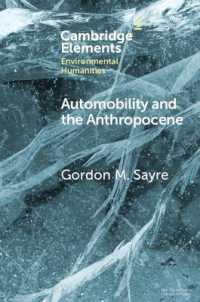- ホーム
- > 洋書
- > 英文書
- > Computer / General
Full Description
Android Programming: The Big Nerd Ranch Guide is an introductory Android book for programmers with Kotlin experience. Based on Big Nerd Ranch's popular Android Bootcamp, this guide will lead you through the wilderness using hands-on example apps combined with clear explanations of key concepts and APIs. This book focuses on practical techniques for developing apps in Kotlin compatible with Android 5.0 (Lollipop) through Android 8.1 (Oreo) and beyond.
Write and run code every step of the way, using Android Studio to create apps that integrate with other apps, download and display pictures from the web, play sounds, and more. Each chapter and app has been designed and tested to provide the knowledge and experience you need to get started in Android development. The Android team is constantly improving and updating Android Studio and other tools. As a result, some of the instructions provided in the book have changed. You can find an addendum addressing breaking changes at: https://github.com/bignerdranch/AndroidCourseResources/raw/master/4thEdition/Errata/4eAddendum.pdf.
Contents
Learning Android
The Necessary Tools
1. Your First Android Application
2. Android and Model-View-Controller
3. The Activity Lifecycle
4. Debugging Android Apps
5. Your Second Activity
6. Android SDK Versions and Compatibility
7. UI Fragments and the Fragment Manager
8. Displaying Lists with RecyclerView
9. Creating User Interfaces with Layouts and Widgets
10. Using Fragment Arguments
11. Using ViewPager
12. Dialogs
13. The Toolbar
14. SQLite Databases
15. Implicit Intents
16. Taking Pictures with Intents
17. Two-Pane Master-Detail Interfaces
18. Localization
19. Accessibility
20. Assets
21. Audio Playback with SoundPool
22. Styles and Themes
23. XML Drawables
24. More About Intents and Tasks
25. HTTP & Background Tasks
26. Loopers, Handlers, and HandlerThread
27. Search
28. Background Services
29. Broadcast Intents
30. Browsing the Web and WebView
31. Custom Views and Touch Events
32. Property Animation
33. Locations and Play Services
34. Maps
35. Material Design
36. Afterword