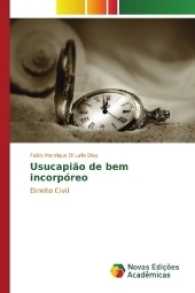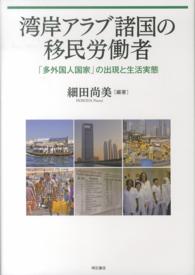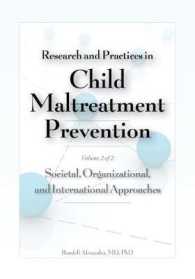- ホーム
- > 洋書
- > 英文書
- > Computer / General
Full Description
This three-chapter book provides an overview of VBA and then a full chapter each on VBA in Excel and VBA in Access. It is an ideal complement to the Excel or Access Comprehensive textbook for those looking for more VBA coverage. Beyond point-and-click The goal of the Exploring series is to move students beyond the point-and-click, to understanding the why and how behind each skill. And because so much learning takes place outside of the classroom, this series provides learning tools that students can access anywhere, anytime. Students go to college now with a different set of skills than they did years ago. With this in mind, the Exploring series seeks to move students beyond the basics of the software at a faster pace, without sacrificing coverage of the fundamental skills that everyone needs to know. Also available with MyITLab MyITLab(R) is an online homework, tutorial, and assessment program designed for Information Technology (IT) courses, which engages students and improves results. HTML5 Simulation exercises and Live-in-Application Grader projects come with the convenience of auto-grading and instant feedback, helping students learn more quickly and effectively.
Digital badges lets students showcase their Microsoft Office or Computer Concepts competencies, keeping them motivated and focused on their future careers. MyITLab builds the critical skills needed for college and career success. Note: You are purchasing a standalone product; MyITLab does not come packaged with this content. Students, if interested in purchasing this title with MyITLab, ask your instructor for the correct package ISBN and Course ID. Instructors, contact your Pearson representative for more information.
Contents
Getting Started with VBA Objectives Case Study: Acme Consulting Introduction to VBA Using VBA and Getting Help Identifying Code in the Code Window Creating, Running, and Debugging Procedures Creating a Message Box Variables, Constants, Inputs, and Outputs Declaring and Using Variables and Constants Referencing Values and Arrays Creating an Input Box Performing Calculations Decision Structures Using Decision Structures Performing Data Validation Using Logical Operators Repetition Structures Using the For...Next Structure Using the Do...Loop Structure Excel and VBA Objectives Case Study: Expert Financial Services Forms and Controls Creating Forms Adding Controls to Forms Adjusting Specialized Properties Inserting Controls on a Worksheet Procedures and Functions for Form Controls Adding a Procedure to a Control Creating and Calling a Function Procedure Loan Payment Schedule and Disclosure Worksheets Creating a List in a Worksheet Preparing an Application for Distribution Access and VBA Objectives Case Study: Garten Sporting Goods VBA in Access Writing Code in Modules Writing Code in Forms and Reports Working with Objects Creating Functions Working with Recordsets Using DAQ to Access Data Forms, Reports, and Errors in VBA Using VBA to Add Events to Forms Chapter Objectives Review Key Terms Matching Multiple Choice Practice Exercises Mid-Level Exercises Beyond the Classroom Capstone Exercise