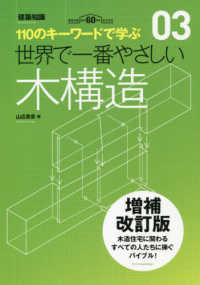- ホーム
- > 洋書
- > 英文書
- > Computer / General
Full Description
Shooting in the raw format gives digital photographers complete control over every aspect of image quality. The Digital Negative is devoted exclusively to the topic and shows you how to make the most of that control to extract the best-possible raw rendering of your digital negatives and to use Photoshop to achieve the highest quality in your images. In this update of his best-selling book, renowned photographer and author Jeff Schewe outlines a foolproof process for working with these digital negatives and presents his real-world expertise on optimizing raw images. You'll learn hands-on techniques for exposing and shooting for raw image capture and developing a raw processing workflow, as well as Photoshop techniques for perfecting the master image, converting color to black and white, and processing for panoramic and HDR images. This second edition covers all the major updates and new features in Camera Raw, Lightroom, and Photoshop, such as GPU acceleration, Radial Filters, Pano Merge, and more.Get the best tone and color from your digital negatives.Use Lightroom and Camera Raw sharpening controls to maximize image quality.Produce stunning black and white images.Learn how to remove people from photos in Photoshop using Smart Objects and Layer Blending.Use HDR in Camera Raw and Lightroom.And much more!Visit the book's companion website at TheDigitalNegativeBook.com for sample images and more.
Contents
The Digital NegativeRaw Image Processing in Lightroom, Camera Raw, and PhotoshopJeff ScheweTable of ContentsChapter 1What Is a Digital Negative?Dissecting a Digital NegativeRaw versus JPEGCamera Sensor TypesAttributes of a Digital NegativeLinear captureDigital exposureETTRSensor noise and ISO speedColorimetric interpretationMetadataBit DepthRaw vs. JPEGPhotographic Aspects of a Digital NegativeShutter speedLens apertureLens aberrationsSensor resolutionChapter 2Adobe Raw Image Processing: An Overview The Genesis of Camera Raw The Genesis of Lightroom The Bridge, Camera Raw, and Photoshop System Bridge Camera Raw Plug-inPhotoshopThe Camera Raw Filter in PhotoshopThe Camera Raw Smart Object in PhotoshopThe Lightroom Way The Relationship of Camera Raw and Lightroom VersionsSubscription LicensePerpetual License Color Management between Lightroom, Camera Raw, and PhotoshopDNG File Format and DNG Converter To DNG or not to DNG?Adobe DNG ConverterChapter 3Fundamentals of Lightroom and Camera Raw Lightroom and Camera Raw DefaultsLightroom and Camera Raw FunctionalityThe HistogramLightroom and Camera Raw Adjustment PanelsBasic panelTone Curve panelHSL/Color/B&W panelSplit Toning panelDetail panelLens Corrections panelEffect panelCamera Calibration panelLightroom and Camera Raw ToolsLightroom and Camera Raw Crop toolsLightroom and Camera Raw Spot Removal ToolsLocal Adjustments in Lightroom and Camera RawAdjustment BrushGraduated FilterRadial FilterFilter BrushSoft Proofing in Camera Raw and LightroomPresets in Camera Raw and LightroomSnapshots in Camera Raw and LightroomVirtual Copies in LightroomChapter 4Advanced Raw Processing using Lightroom or Camera Raw Tone MappingFlat lightingHigh-contrast lightingBlown skiesInclement weatherUnder exposureBacklit subjectsColor CorrectionWhile balance (global)White balance (local)Color CurvesColor Split toningColor gradientsHSL color correctionsLens colorcast correctionsColor to Black-and-White ConversionsAdjusting the panchromatic responseWarm toningSplit toningColor toning and spot of colorOptimized B&W tone mappingColor toning using color curvesMaximizing Image DetailHigh-frequency edge sharpeningLow-frequency edge sharpeningMixed-frequency edge sharpeningBalancing sharpening and noise reductionChapter 5Deploying Photoshop to Perfect your Digital NegativesGetting Images into PhotoshopA Typical Edit in PhotoshopColor Range selection toolCreative progressive sharpeningMidtone contrastSculptingSaturation and Color layer modificationsBlue edge fixRetouching Healing Brush and Clone Stamp toolsCopy-and-paste patchingRetouching using paintingUsing paths to make selectionsCompositing Multiple ImagesCreating the composite maskCompositing the skyLuminance-based masksUsing the Camera Raw Filter in PhotoshopConvert to Smart FilterThe Camera Raw FilterColor to Black and White in PhotoshopPhotomerge for Panoramic StitchingMerge to HDR ProProcessing HDR for Lightroom and Camera Raw tone mappingFocus StackingChapter 6Creating an Efficient WorkflowWorkflow PrinciplesDo things onceDo things automaticallyBe methodicalThe Five Workflow StagesStage 1: Image ingestionStage 2: Image verificationStage 3: PreproductionStage 4: ProductionStage 5: PostproductionMy personal workflowField workflowStudio workflowHow I Organize My ImagesMy Digital Imaging AreaPerformance Tuning Your SystemPhotoshop performanceLightroom performance