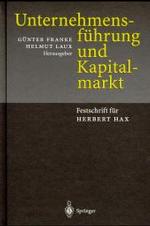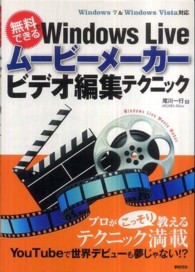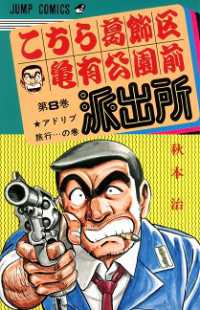- ホーム
- > 洋書
- > 英文書
- > Computer / Operating Systems
Full Description
This is the official curriculum of the Apple Yosemite 101Essentials 10.10 course and preparation for Apple Certified Support Professional (ACSP) 10.10 certification-as well as a top-notch primer for anyone who needs to support, troubleshoot, or optimize OS X Yosemite. This guide provides comprehensive coverage of Yosemite and is part of the Apple Pro Training series-the only Apple-certified books the market. Designed for support technicians, help desk specialists, and ardent Mac users, this guide takes you deep inside the Yosemite operating system. Readers will find in-depth, step-by-step instruction on everything from installing and configuring Yosemite to managing networks and system administration. Whether you run a computer lab or an IT department, you'll learn to set up users, configure system preferences, manage security and permissions, use diagnostic and repair tools, troubleshoot peripheral devices, and more-all on your way to preparing for the industry-standard ACSP certification. Covers updated system utilities and new features of OS X Yosemite.Features authoritative explanations of underlying technologies, troubleshooting, system administration, and much more.Focused lessons take you step by step through practical, real-world tasks.Lesson files and bonus material available for download-including lesson review questions summarizing what you've learned to prepare you for the Apple certification exam.
Contents
About This GuideInstallation and ConfigurationLesson 1 Install OS X YosemiteLesson 2 Setup and ConfigurationLesson 3 OS X RecoveryLesson 4 OS X Software UpdatesUser AccountsLesson 5 User AccountsLesson 6 User Home FoldersLesson 7 System SecurityLesson 8 Keychain ManagementFile SystemsLesson 9 File Systems and StorageLesson 10 FileVaultLesson 11 Permissions and SharingLesson 12 File System TroubleshootingData ManagementLesson 13 Hidden Items, Shortcuts, and File ArchivesLesson 14 System ResourcesLesson 15 Metadata and SpotlightLesson 16 Time MachineApplications and ProcessesLesson 17 Application InstallationLesson 18 Document ManagementLesson 19 Application Management and TroubleshootingNetwork ConfigurationLesson 20 Network EssentialsLesson 21 Advanced Network ConfigurationLesson 22 Network TroubleshootingNetwork ServicesLesson 23 Network ServicesLesson 24 Host Sharing and Personal FirewallSystem ManagementLesson 25 Peripherals and DriversLesson 26 Print and ScanLesson 27 System TroubleshootingIndexAppendix A Lesson Review Questions and Answers (ONLINE)Appendix B Additional Resources (ONLINE)