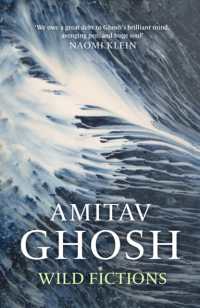- ホーム
- > 洋書
- > 英文書
- > Business / Economics
Full Description
For undergraduate and graduate networking and telecommunications courses that use hands-on labs. This text is also appropriate for anyone interested in understanding the installation and basic operation of software used in the field of networking. Gain hands-on experience working with networking tools Applied Networking Labs guides readers through the installation and basic operation of software used in the field of networking. Using this book in conjunction with a traditional Networking textbook will greatly reduce the time and effort required to prepare a course. It will also get students excited about the course and give them hands-on experience using various real-world networking tools. Teaching and Learning Experience This program presents a better teaching and learning experience-for you and your students. It will help:Make the connections: The Chapter Map aligns chapters in Applied Networking Labs to chapters from several popular networking textbooks so instructors and students can see which projects correlate to the content being presented in class.Gain real-world experience: Approximately 80 hands-on projects give students real-world experience using actual software that may not be presented in a traditional textbook.Get the picture: Project Screenshots will be unique due to who is taking it and when it is taken-any sharing or cheating will be obvious.Access further resources: The Website for this book contains useful resources, links, and files.Keep your course up-to-date: This edition is Microsoft Windows 7 (R) Professional compliant, contains a Microsoft Windows Server 2012 (R) chapter, expanded Linux coverage, and updated software versions for all projects.
Contents
Contents About the Authors Dedication Acknowledgements Introduction Description Intended Audience For the Instructor Getting Started Taking Screenshots Free Windows-based Software Software, Supplements & Updates Remote Class Machines Software Installation & Uninstallation Compressed (Zip) files Chapter 1: DOS Commands 1.1 DOS Basics 1.2 IPconfig 1.3 Ping 1.4 Tracert & Pathping 1.5 Netstat 1.6 Nslookup 1.7 Arp 1.8 Net 1.9 FTP 1.10 Create a Batch File 1.11 Windows PowerShell Chapter 2: Windows Utilities 2.1 Windows Task Manager 2.2 Windows Remote Desktop 2.3 MSINFO32 2.4 BGInfo 2.5 Perfmon 2.6 Windows Event Viewer 2.7 Process Explorer 2.8 Process Monitor 2.9 Text Editor (Notepad) 2.10 Backup & Recovery 2.11 Hardware Driver Updates 2.12 MSConfig 2.13 IExpress Chapter 3: Web Tools 3.1 Bandwidth Speed Test 3.2 Visual Trace Route 3.3 WHOIS Lookup 3.4 Using A Web Proxy 3.5 Web Hosting Statistics 3.6 Online Virus Scan 3.7 Email Trace 3.8 HTTPS Everywhere 3.9 Flagfox Chapter 4: Virtualization 4.1 OracleVM VirtualBox (OpenSUSE) 4.2 Microsoft Virtual PC (PCLinuxOS) 4.3 Microsoft Server 2008 (Virtualized) 4.4 Portable Applications 4.5 Bootable USB (Debian) Chapter 5: Packet Analysis 5.1 Wireshark Installation 5.2 Capture Traffic 5.3 Packet Inspection 5.4 Contents of a Packet (Capture an Email) 5.5 Packet Filtering (Display Filter) 5.6 Packet Analysis & Reporting Chapter 6: Network Design 6.1 IP Addressing 6.2 Network Media 6.3 Simple LAN Design (OPNET) 6.4 Network Expansion & Testing 6.5 Configuration Scenario 6.6 Cabling Scenarios 6.7 Switch, Router & Hub Scenarios Chapter 7: Wireless 7.1 Wi-Fi Inspector 7.2 inSSIDer 7.3 WiGLE.net 7.4 Ekahau HeatMapper Chapter 8: Internet Information Services 8.1 Internet Information Services (IIS) Installation 8.2 Basic HTML Tutorial 8.3 Create a Website 8.4 Host a Website 8.5 Multiple Websites & Hosts File 8.6 Authentication & Limits 8.7 Request Filtering & Logs Chapter 9: Apache 9.1 Installation & Setup 9.2 Apache Command-Line & Benchmarking 9.3 Configuration File (httpd.conf) 9.4 Host Multiple Websites (Virtual Hosts) Chapter 10: Windows Server 2008 10.1 Server Manager 10.2 Active Directory 10.3 Group Policies 10.4 Security Policies & Auditing 10.5 FTP Server Chapter 11: Windows Server 2012 11.1 Windows Server 2012 VM 11.2 Server Manager 11.3 Active Directory 11.4 Group Policies 11.5 Security Policies & Auditing 11.6 FTP Server Chapter 12: Linux 12.1 Linux Installation (Fedora) 12.2 Command-Line Primer (Fedora) 12.3 Software Installation (Ubuntu) 12.4 Net-Tools & Networking Commands (Ubuntu) 12.5 System Tools & Configuration (Ubuntu) 12.6 User & Group Management (MINT) 12.7 Network CLI Utilities (Mint) 12.8 Tcpdump (PC-BSD) Chapter 13: Careers in Networking 13.1 Occupational Statistics 13.2 IT Certifications 13.3 Job Search Appendix: Links to Software