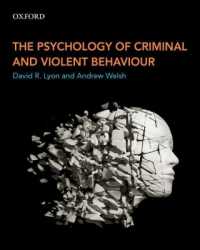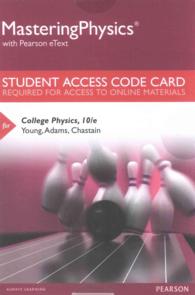- ホーム
- > 洋書
- > 英文書
- > Science / Mathematics
Full Description
MATLAB for Engineers is intended for use in the first-year or introductory course in Engineering and Computer Science departments. It is also suitable for readers interested in learning MATLAB.?With a hands-on approach and focus on problem solving, this introduction to the powerful MATLAB computing language is designed for students with only a basic college algebra background. Numerous examples are drawn from a range of engineering disciplines, demonstrating MATLAB's applications to a broad variety of problems. ?Teaching and Learning ExperienceThis program will provide a better teaching and learning experience-for you and your students. Customize your Course with ESource: Instructors can adopt this title as is, or use the ESource website to select the chapters they need, in the sequence they want.Introduce MATLAB Clearly: Three well-organized sections gets students started with MATLAB, introduce students to programming, and demonstrate more advanced programming techniques.Reinforce Core Concepts with Hands-on Activities: Examples and exercises demonstrate how MATLABcan be used to solve a variety of engineering problems.Keep Your Course Current: Significant changes were introduced in version MATLAB 2012b, including the introduction of MATLAB 8 which has a redesigned user-interface. The changes in this edition reflect these software updates.Support Learning with Instructor Resources: A variety of resources are available to help to enhance your course.
Contents
About This Book 1 * About MATLAB1.1 What Is MATLAB? 1.2 Student Edition of MATLAB 1.3 How Is MATLAB Used in Industry? 1.4 Problem Solving in Engineering and Science 2 * MATLAB Environment 2.1 Getting Started 2.2 MATLAB Windows 2.3 Solving Problems with MATLAB 2.4 Saving Your Work Summary MATLAB Summary Key Terms Problems 3 * Built-In MATLAB Functions Introduction 3.1 Using Built-In Functions 3.2 Using the Help Feature 3.3 Elementary Math Functions 3.4 Trigonometric Functions 3.5 Data Analysis Functions 3.6 Random Numbers 3.7 Complex Numbers 3.8 Computational Limitations 3.9 Special Values and Miscellaneous Functions Summary MATLAB Summary Key Terms Problems 4 * Manipulating MATLAB Matrices 4.1 Manipulating Matrices 4.2 Problems with Two Variables 4.3 Special Matrices Summary MATLAB Summary Key Terms Problems 5 * Plotting Introduction 5.1 Two-Dimensional Plots 5.2 Subplots 5.3 Other Types of Two-Dimensional Plots 5.4 Three-Dimensional Plotting 5.5 Editing Plots from the Menu Bar 5.6 Creating Plots from the Workspace Window 5.7 Saving Your Plots Summary MATLAB Summary Problems 6 * User-Defined Functions Introduction 6.1 Creating Function M-Files 6.2 Creating Your Own Toolbox of Functions 6.3 Anonymous Functions and Function Handles 6.4 Function Functions 6.5 Subfunctions Summary MATLAB Summary Key Terms Problems 7 * User-Controlled Input and Output Introduction 7.1 User-Defined Input 7.2 Output Options 7.3 Graphical Input 7.4 More Cell Mode Features7.5 Reading and Writing Data from Files 7.6 Debugging your CodeSummary MATLAB Summary Key Terms Problems 8 * Logical Functions and Selection Structures Introduction 8.1 Relational and Logical Operators 8.2 Flowcharts and Pseudocode 8.3 Logical Functions 8.4 Selection Structures 8.5 DebuggingSummary MATLAB Summary Key Terms Problems 9 * Repetition Structures Introduction 9.1 For Loops 9.2 While Loops 9.3 Break and Continue 9.4 Midpoint Break Loops 9.5 Nested Loops9.6 Improving the Efficiency of LoopsSummary MATLAB Summary Key Terms Problems 10 * Matrix Algebra Introduction 10.1 Matrix Operations and Functions 10.2 Solutions of Systems of Linear Equations 10.3 Special Matrices Summary MATLAB Summary Key Terms Problems 11 * Other Kinds of Arrays Introduction 11.1 Data Types 11.2 Multidimensional Arrays 11.3 Character Arrays 11.4 Cell Arrays 11.5 Structure Arrays Summary MATLAB Summary Key Terms Problems 12 * Symbolic Mathematics Introduction 12.1 Symbolic Algebra 12.2 Solving Expressions and Equations 12.3 Symbolic Plotting 12.4 Calculus 12.5 Differential Equations 12.6 Converting Symbolic Expressions to MATLAB Functions Summary MATLAB Summary Problems 13 * Numerical Techniques 13.1 Interpolation 13.2 Curve Fitting 13.3 Using the Interactive Fitting Tools 13.4 Differences and Numerical Differentiation 13.5 Numerical Integration 13.6 Solving Differential Equations Numerically Summary MATLAB Summary Key Terms Problems 14 * Advanced Graphics Introduction 14.1 Images 14.2 Handle Graphics 14.3 Animation 14.4 Other Visualization Techniques 14.5 Introduction to Volume Visualization Summary MATLAB Summary Key Terms Problems 15 * Creating Graphical User Interfaces Introduction 15.1 A Simple GUI with One User Interaction 15.2 A Graphical User Interface with Multiple User Interactions-Ready_Aim_Fire 15.3 An Improved Ready_Aim_Fire Program 15.4 A Much Better Ready_Aim_Fire Program 15.5 Built in GUI Templates Summary Key Terms Problems 16 * Simulink-A Brief Introduction Introduction 16.1 Applications 16.2 Getting Started 16.3 Solving Differential Equations with Simulink Summary MATLAB Summary Key Terms Problems Appendix A * Special Characters, Commands, and FunctionsAppendix B * Scaling Techniques Appendix C * The Ready_Aim_Fire GUI Index