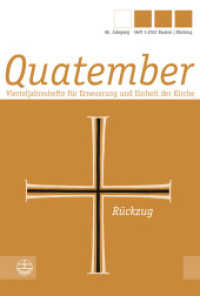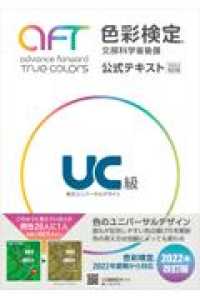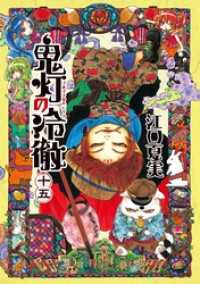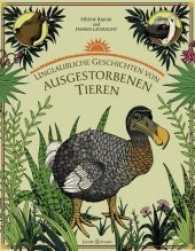- ホーム
- > 洋書
- > 英文書
- > Computer / General
Full Description
A Practical Primer for XPages Application Development, Debugging, and PerformanceUsing XPages, Lotus (R) Notes (R) and Domino (R) developers can quickly create state-of-the-art web, mobile, and Notes client business applications using standard technologies like HTML, JavaScript, CSS, and XML. Now, there's a perfect portable XPages quick reference for every working developer. Straight from the experts at IBM (R), XPages Portable Command Guide offers fast access to working code, tested solutions, expert tips, and example-driven best practices. Drawing on their unsurpassed experience as IBM XPages lead developers and customer consultants, the authors explore many lesser known facets of the XPages runtime, illuminating these capabilities with dozens of examples that solve specific XPages development problems. Using their easy-to-adapt code examples, you can develop XPages solutions with outstanding performance, scalability, flexibility, efficiency, reliability, and value.Covers lots of commands and parameters related toXPages behavior modification through xsp.propertiesNotes/Domino configuration filesXSP Command Manager and OSGi ConsoleThe XSP Client-Side JavaScript ObjectServer Side JavaScript scriptingServer Side JavaScript debugging via global functions, simple programming constructs, and loggingInstantly access all XPages commands: Use this book as your quick offline solutions resourceLogical how-to topic groupings provide one-stop researchCompact size makes it easy to carry with you-wherever you go"Create Your Own Journal" section with blank, lined pages makes it easy to personalize this book for your needs"What Do You Want to Do?" chart inside the front cover helps you quickly find specific tasksDesigned for all Lotus and Domino developers with at least some XPages experience, XPages Portable Command Guide is the ideal companion and follow-up to Mastering XPages from IBM Press, the world's #1 book on XPages technology.
Contents
Chapter 1 Working with XSP Properties 1Locating and Updating xsp.properties 7The Timeout Properties 9xsp.application.timeout 10xsp.session.timeout 10xsp.session.transient 12xsp.application.forcefullrefresh 13The Theme Properties 13xsp.theme 13xsp.theme.web 14xsp.theme.notes 15The Resources Properties 18xsp.resources.aggregate 18The File Upload Properties 21xsp.upload.maximumsize 21xsp.upload.directory 21The JSF Persistence Properties 22xsp.persistence.discardjs 23xsp.persistence.mode 24xsp.persistence.tree.maxviews 29xsp.persistence.file.maxviews 30xsp.persistence.viewstate 30xsp.persistence.file.gzip 32xsp.persistence.file.async 32xsp.persistence.file.threshold 33xsp.persistence.dir.xspstate 34xsp.persistence.dir.xspupload 35xsp.persistence.dir.xsppers 35The Client Side JavaScript Properties 37xsp.client.script.dojo.version 37xsp.client.script.dojo.djConfig 42The HTML Page-Generation Properties 44xsp.html.doctype 44xsp.html.meta.contenttype 45xsp.html.preferredcontenttypexhtml 46xsp.html.page.encoding 47xsp.compress.mode 47xsp.client.validation 48xsp.redirect 49The Error-Management Properties 50xsp.error.page.default 50xsp.error.page 52The User Preferences Properties 55xsp.user.timezone 55xsp.user.timezone.roundtrip 56The AJAX Properties 57xsp.ajax.renderwholetree 57The Script Cache Size Properties 60ibm.jscript.cachesize 60ibm.xpath.cachesize 60The Active Content Filtering Properties 61The Resource Servlet Properties 65xsp.expires.global 65The Repeating Control Properties 66xsp.repeat.allowZeroRowsPerPage 67The Partial Update Properties 68xsp.partial.update.timeout 68The Link Management Properties 69xsp.default.link.target 69xsp.save.links 71The Control Library Properties 73xsp.library.depends 73The Composite Data Properties 75xsp.theme.preventCompositeDataStyles 76Other Ways of Applying xsp.properties Settings 77Viewroot Properties 77Request Properties 78Applying Properties Using a Theme 80What Works Where? 81Conclusion 81Chapter 2 Working with Notes/Domino Configuration Files 83INI Variables You Should Know About 83The Java Heap 86HTTPJVMMaxHeapSize Variable 88HTTPJVMMaxHeapSizeSet Variable 89JavaMaxHeapSize Variable 89JavaMinHeapSize Variable 90JavaEnableDebug Variable 90JavaDebugOptions Variable 90JavaUserClasses Variable 90OSGI_HTTP_DYNAMIC_BUNDLES Variable 91XPagesPreload Variable 92XPagesPreloadDB Variable 93When and Why Is Preloading Important? 93Avoid Unnecessary Network Transactions in Your Application Code 95Optimizing Client Memory Usage 96vmarg.Xms 97vmarg.Xmx 97Enabling Extended Java Code with the java.policy File 97JavaUserClasses 100Conclusion 102Chapter 3 Working with the Console 103About the XSP Command Manager 103How to Execute the XSP Command Manager Commands 103show data directory 104show program directory 105show version 105show settings 106show modules 108refresh 108heapdump 109javadump 109systemdump 111Working with the OSGi Console 112diag 114ss, ss , orss 116start 119stop 120b 120headers 121help 122How to Launch Notes/Designer Along with the OSGi Console 123Common Console Commands You Should Know 126help 127load [task-name] 127load [task-name] -? 128quit 129restart server 129tell [task-name] quit 130restart task [task-name] 130show server 131show conf [notes.ini variable] 132set conf [notes.ini variable=value] 132tell adminp [options] 132load chronos [options] 133load updall [path] [options] 134load design [source] [target] [options] 134load fixup [path] [options] 135show tasks 136show allports 136show diskspace 137show heartbeat 137Conclusion 138Chapter 4 Working with the XSP Client Side JavaScript Object 139What Is the XSP Client Side JavaScript Object? 139Summary of the XSP Client Side JavaScript Object Functions 145The Public XSP Client Side JavaScript Object Functions 160XSP.alert(message) : void 161XSP.confirm(message) : boolean 162XSP.error(message) : void 162XSP.prompt(message, defaultValue) : string 163XSP.djRequire(moduleName) : object 164XSP.addPreSubmitListener(formId, listener, clientId, scriptId) : void 165XSP.addQuerySubmitListener(formId, listener, clientId,scriptId) : void 166XSP.canSubmit() : boolean 167XSP.allowSubmit() : void 168XSP.setSubmitValue(submitValue) : void 169XSP.getSubmitValue() : object 170XSP.validateAll(formId, valmode, execId) : boolean 171XSP.getFieldValue(node) : string 172XSP.getDijitFieldValue(dj) : object 173XSP.validationError(clientId, message) : void 174XSP.scrollWindow(x, y) : void 176XSP.partialRefreshGet(refreshId, options) : void 176XSP.partialRefreshPost(refreshId, options) : void 177XSP.attachClientFunction(targetClientId, eventType, clientScriptName) : void 179XSP.attachClientScript(targetClientId, eventType, clientScript) : void 180XSP.addOnLoad(listener) : void 181XSP.showSection(sectionId, show) : void 182XSP.findForm(nodeOrId) : object 183XSP.findParentByTag(nodeOrId, tag) : object 183XSP.getElementById(elementId) : object 184XSP.hasDijit() : boolean 184XSP.trim(s) : string 185XSP.startsWith(s, prefix) : boolean 186XSP.endsWith(s, suffix) : boolean 186XSP.toJson(o) : string 187XSP.fromJson(s) : object 187XSP.log(message) : void 188XSP.dumpObject(object) : string 189How XPages Uses the Dojo Framework 189Dojo Types and Attributes 190Working with Dojo Dijits 193IDs in the HTML Source and the Requirement to Use the "#{id:" Syntax 193Scripts Accessing Dojo Controls Need to Use dijit.byId 195Dojo Controls Are Not Available While the HTML Page Is Loading 196Bad AJAX Requests to an XPage Can Cause Loss of Data 197XPages Input Validation Can Interact with Dojo Layout Controls 198Dojo Control Interaction with XPages Partial Update 199Client-Side Debugging Techniques 201XSP Object Debug Functions 201Client-Side Debugging with Dojo 202Other Miscellaneous Client-Side Debugging Information 204Conclusion 207Chapter 5 Server-Side Scripting 209What Can I Do with Server Side JavaScript? 210XPages Object Model 210Server-Side Scripting Objects and System Libraries 210Summary of Server-Side Global Functions 216getComponent(id:String): UIComponent 219getClientId(id:String): String 223getLabelFor(component:UIComponent):UIComponent 224getView(): UIViewRoot 225getForm(): UIForm 225save():void 226Working with Java Made Simpler 226Importing Java Packages into Server Side JavaScript 226Creating Custom Java Classes 227Creating Managed Beans 227Conclusion 238Chapter 6 Server-Side Debugging Techniques 239The "Poor Man's" Debugger 239print(message) : void & println(message) : void 239_dump(object) : void 241Using try/catch Blocks 246How to Set Up a Server for Remote Debugging 247Debugging Java Code and Managed Beans 250Debugging XPages Extension Plug-ins 261How to Configure notes.ini and rcpinstall.properties for Logging 262Interpreting a Stack Trace: Where to Go from Here? 268Understanding the XPages Request Handling Mechanism 268Understanding the XPages Request Processing Lifecycle 269XPages Toolbox 275Conclusion 276Appendix A Definitive Resources 277Appendix B Useful Online Resources 279Appendix C Make Your Own Journal 281Index 285