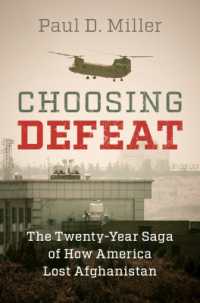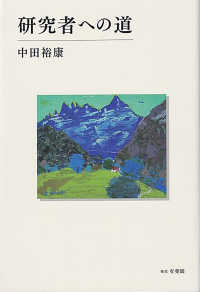- ホーム
- > 洋書
- > 英文書
- > Computer / Databases
Full Description
Publisher's Note: Products purchased from Third Party sellers are not guaranteed by the publisher for quality, authenticity, or access to any online entitlements included with the product.
Maximize the powerful features of the latest release of today's most popular desktop database program
How to Do Everything with Microsoft Office Access 2007 shows you how to create and customize an efficient, multi-user database, retrieve, interpret, and share your data, secure your information, and much more. Designed to help you get things done quickly and easily, this user-friendly guide is your all-access pass to Access 2007.
Navigate the new user interface with ease
Design a well-organized database using pre-designed templates
Enter and edit data and ensure data validity
Sort, filter, and print records
Extract specific information using queries
Master form and report design basics
Add charts and graphs to forms and reports easily
Optimize database performance and speed
Exchange database objects and text files between Access databases
Contents
Part 1: Get StartedChapter 1: Getting Acquainted with Access 2007Chapter 2: Create a DatabaseChapter 3: Create and Modify TablesChapter 4: Relate TablesChapter 5: Enter and Edit DataPart 2: Retrieve and Present InformationChapter 6: Sort, Filter, and Print RecordsChapter 7: Extract Data with QueriesChapter 8: Create Advance QueriesChapter 9: Understand Form and Report Design BasicsChapter 10: Create Custom Forms and SubformsChapter 11: Create and Customize Reports and SubreportsChapter 12: Create Charts and GraphsPart 3: Improve the Access 2003 WorkplaceChapter 13: Customize the WorkplaceChapter 14: Speed Up Your DatabaseChapter 15: Automate the MacrosChapter 16: Customize the Navigation PaneChapter 17: Create Custom Switchboards and DialogPart 4: Exchange Data with OthersChapter 18: Exchange Database Objects and TextChapter 19: Exchange Data with Outside SourcesChapter 20: Use SharePoint with Sare with MultipleChapter 21: Secure a DatabaseAppendix: Convert to Access