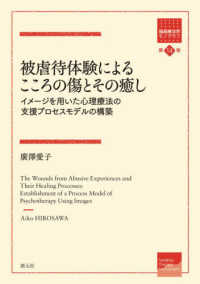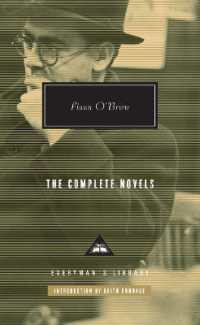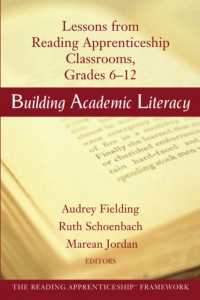- ホーム
- > 洋書
- > 英文書
- > Computer / General
Full Description
The best fully integrated study system available for CompTIA A+ exams 220-801 & 220-802 With hundreds of practice questions and hands-on exercises, CompTIA A+ Certification Study Guide, Eighth Edition covers what you need to know-and shows you how to prepare-for these challenging exams. McGraw-Hill is a Gold-Level CompTIA Authorized Partner offering Authorized CompTIA Approved Quality Content.100% complete coverage of all official objectives for the exams Exam Readiness Checklist-you're ready for the exams when all objectives on the list are checked off Exam Watch notes call attention to information about, and potential pitfalls in, the exams Two-Minute Drills for quick review at the end of every chapter Simulated exam questions match the format, tone, topics, and difficulty of the multiple-choice exam questions Covers all the exam topics, including: Operational Procedures * Operating System Fundamentals * Motherboards and Processors * Storage, Memory, and Adapters * Power Supplies, Display Devices, and Peripherals * Installing and Upgrading PC Components * Installing and Configuring Laptops * Client-Side Virtualization * Upgrading, Installing, and Configuring Windows * Disk and File Management * Troubleshooting, Repair, and Maintenance of PCs * Troubleshooting and Preventive Maintenance for Laptops * Troubleshooting and Preventive Maintenance for Windows * Network Basics * Installing a Small Office/Home Office (SOHO) Network * Troubleshooting Networks * Computer Security Fundamentals * Implementing Digital Security * Configuring and Troubleshooting Windows Clients * Supporting Mobile Devices * Using and Supporting Printers Electronic content includes: Complete MasterExam practice testing engine, featuring: Two practice exams; Detailed answers with explanations; Score Report performance assessment tool CertCam video clips from the authors Glossary with key terms MasterSim interactive labs One segment of LearnKey video training With free online registration: Bonus-two downloadable MasterExam practice tests Downloadable Adobe Digital Editions e-book for studying on the go
Contents
Chapter 1Fundamentals Chapter 3: Personal Computer Components-Motherboards and Processors Chapter 4: Personal Computer Components- Storage, Memory, and Adapters Chapter 5: Power Supplies, Display Devices and Peripherals Chapter 6: Installing and Upgrading PC Components Chapter 7: Installing and Configuring Laptops Chapter 8: Client-Side Virtualization Chapter 9: Upgrading, Installing, and Configuring Windows Chapter 10: Disk and File Management Chapter 11: Troubleshooting, Repair and Maintenance of PCs Chapter 12: Troubleshooting and Preventive Maintenance for Laptops Chapter 13: Troubleshooting and Preventive Maintenance for Windows Chapter 14: Network Basics Chapter 15: Installing a Small Office/Home Office (SOHO) Network Chapter 16: Troubleshooting Networks Chapter 17: Computer Security Fundamentals Chapter 18: Implementing Digital Security Chapter 19: Configuring and Troubleshooting Windows Clients Chapter 20: Supporting Mobile Devices Chapter 21: Using and Supporting Printers Appendix: About the CD-ROM