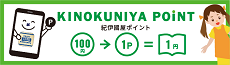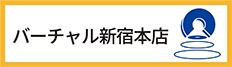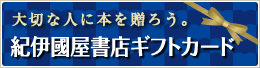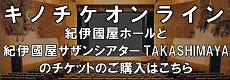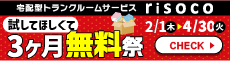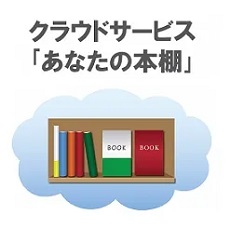Description
Build Angular applications faster and better with TypeScript and Material Design. You will learn how to build a web interface and use Google's open source Angular Material library of ready-made and easy-to-use components.
This book uses Angular with TypeScript (a superset to JavaScript) to enable use of data types and take advantage of programming constructs such as classes, interfaces, generic templates, and more. You also will utilize various Angular features, including data binding, components, services, etc. You will build a single page application with the help of routing capabilities available out of the box (Angular CLI) and interface with remote services over HTTP.
What You Will Learn
- Build an application using Angular, TypeScript, and Angular Material
- Understand Angular concepts such as components, directives, services, and more
- Use TypeScript features, including data types, classes, interfaces, generic templates, etc.
- Build a single page application (SPA) with routing features and integrate it with server-side remote services
Beginning to intermediate level professionals will learn about web development using Angular, TypeScript, and Angular Material. Patterns and practices are recommended to be a successful developer. Basic knowledge of JavaScript is helpful.
Table of Contents
Chapter 1: Introduction to Material Design, Angular and TypeScript
Chapter Goal: This chapter is an introduction to the book. It details use cases for the given tech-stack. It helps decide when to choose or not to choose this technology.
Sub - Topics
1. Introduction to Material Design
2. Context for Angular and TypeScript in JavaScript based applications
3. Use cases and examples.
Chapter 2: Getting Started
Chapter Goal: A getting started guide to help developers setup the project
Sub -Topics
1. Detail pre-requisites
2. Create a new project
3. Optional installations
4. Setup a pre-existing Angular project to use material design
Chapter 3: Design and Build Navigation in the Web Application
Chapter Goal: This chapter helps build application skeleton. It details navigation system to help user transition between pages and features
Sub - Topics:1. Navigation with sidenav-bar and toolbar
2. Navigation with menus
Chapter 4: Design and Build Containers
Chapter Goal: This chapter details separating content in logical units and depicting them on the web page with the help of Angular material components.
Sub - Topics:
1. Using cards
2. Using tabs
3. Using stepper
4. Using expansion panel
4. Miscellaneous
Chapter 5: Organize Content in List Screens
Chapter Goal: This chapter describes depicting list of items on a web page.
Sub - Topics:
1. Using Grid
2. Using List
3. Using Tree
4. Miscellaneous
Chapter 6: Using Data Table
Chapter Goal: This chapter describes depicting table of items on a web page.
Sub - Topics:
1. Using data table features such as pagination, sorting, etc.
Chapter 7: Organizing Metadata and Additional Information
Chapter Goal: This chapter describes showing metadata and additional details.
Sub - Topics:
1. Using model pop-ups. Show a detailed view for the given data item
2. Using tooltips to show additional details about controls and data.
Chapter 8: Manage User Interactions
Chapter Goal: This chapter describes using alerts, confirmation dialogs etc.
Sub - Topics:
1. Using bottom sheets
2. Using alerts and model dialogs
3. Using banner alerts
Chapter 9: Building Data Forms
Chapter Goal: This chapter describes taking user input using various form controls
Sub - Topics:
1. Using Angular material form controls, such as text fields, radio buttons, check boxes
2. Handling data in user forms.
Chapter 10: Layout Management
Chapter Goal: This chapter elaborates managing layouts across device form factors, desktop, tablet devices and mobile phones
Chapter 11: Accessibility Features and Techniques
Chapter Goal: This chapter describes making web pages compatible for screen readers and helps make it usable for differently abled personnel.