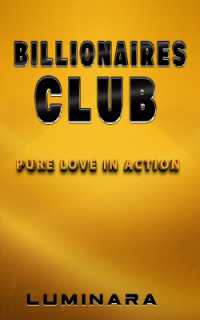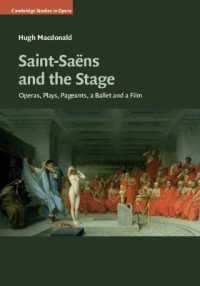- ホーム
- > 洋書
- > ドイツ書
- > Mathematics, Sciences & Technology
- > Computer & Internet
- > internet, data communication, networks
Full Description
VMware Workstation is a software solution that provides a type-2 hypervisor, or desktop hypervisor, that runs on x64 Windows and Linux-based operating systems. It enables users to create and run virtual machines, containers, and Kubernetes clusters simultaneously on their physical devices without having to reformat or dual-boot the underlying device.
There are several use cases for VMware Workstation. For IT pros, it allows them to test applications and
operating system builds, as well as enable remote control of vSphere datacenter infrastructure. Developers can run multiple different operating systems or different versions of operating systems on a single device giving them the platform flexibility to test, develop, and troubleshoot applications cost-effectively.
Finally, for the greater workforce, VMware Workstation can enable BYOD device initiatives allowing employees to run a full corporate environment on their device without deleting or reformatting it.
Learning VMware Workstation Pro for Windows - Part 2 provides the reader with a practical, step-by-step guide to creating and managing virtual machines using VMware Workstation, starting with an overview of hypervisors and desktop hypervisors. Next, it talks about each resource, such as CPU, memory, and networking, and how these are configured in a virtual environment. After that, it demonstrates the installation of VMware Workstation, configuration, and then building and managing different virtual machines running on different operating systems such as ChromeOS, and Linux, and building an ESXi lab environment.
Towards the end, readers will learn how to use command line tools, such as the REST API, and vmrun, before going on to discuss upgrading and troubleshooting your VMware Workstation environment. By the end of this book, readers will have full knowledge of VMware Workstation Pro. This book is a continuation of " Learning VMware Workstation Pro for Windows - Part 1 " where readers learn how to build and manage different virtual machines running on different operating systems and build an ESXi lab environment with VMware Workstation.
You Will:
Learn how to run containers on a VMware workstation
Understand how to use the command line to configure and control Workstation Pro and virtual machines
Practice the use of REST API for Workstation Pro
This book is for:
Developers, IT professionals, VMware certified professionals both remote and Bring your device (BYOD).
Contents
Chapter 1: Working with containers.- Chapter 2: Working with the command line.- Chapter 3: Using the vmrun Command to Control Virtual Machines.- Chapter 4: RESTAPI.- Chapter 5: Support and Troubleshooting.- Chapter 6: Workstation Player.- Chapter 7: Installing additional operating systems.- Chapter 8: Unattended installation.- Chapter 9: What's New?.