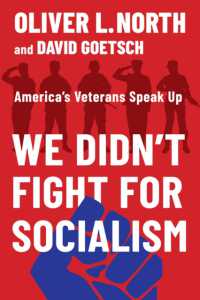- ホーム
- > 洋書
- > 英文書
- > Science / Mathematics
Full Description
Complex behavior models (plasticity, cracks, visco elascticity) face some theoretical difficulties for the determination of the behavior law at the continuous scale. When homogenization fails to give the right behavior law, a solution is to simulate the material at a meso scale in order to simulate directly a set of discrete properties that are responsible of the macroscopic behavior. The discrete element model has been developed for granular material. The proposed set shows how this method is capable to solve the problem of complex behavior that are linked to discrete meso scale effects. The first book solves the local problem, the second one presents a coupling approach to link the structural effects to the local ones, this third book presents the software workbench that includes all the theoretical developments.
Contents
List of Figures ix
List of Tables xiii
Introduction xv
Chapter 1 Object Oriented Approach and UML 1
1.1 Object Oriented (OO) paradigms 1
1.2 OO analysis and design 4
1.2.1 Association 4
1.2.2 Association class 5
1.2.3 Inheritance 5
1.2.4 Aggregation 5
1.2.5 Composition 6
1.2.6 Genericity with the template classes 7
1.2.7 Encapsulation and class interface 8
1.3 UML diagrams 9
1.3.1 Class diagram 10
1.3.2 Sequence diagram 12
Chapter 2 Operating Architecture 15
2.1 The GranOO package 16
2.1.1 The Docs directory 18
2.1.2 The Examples directory 19
2.1.3 The Libs directory 19
2.1.4 The Licenses directory 21
2.1.5 The Local directory 22
2.1.6 The Tests directory 22
2.1.7 The Tools directory 22
2.2 Compilation process of the executable file 23
2.3 Launching a GranOO executable 25
2.4 The input files 26
2.4.1 Quick introduction to XML: the tags 26
2.4.2 Input file structure 27
2.4.3 The header and footer sections 28
2.4.4 The plugin sections 28
2.4.5 Input file validation process 30
2.5 The magic world of the plugins 34
2.5.1 The standard plugins versus user plugins 34
2.5.2 Writing a good plugin 34
2.5.3 The plugin class hierarchy 35
2.5.4 The plugin object factory 36
2.5.5 Interaction with the input file 37
2.5.6 Calling a plugin from another plugin 42
2.6 The output files 44
2.6.1 The output directory 44
2.6.2 The GDD files 45
2.6.3 The sensor file 46
2.6.4 Conclusion 52
Chapter 3 Focus on Libraries 53
3.1 The geometrical library 54
3.1.1 About performance 54
3.1.2 All you need is frame 56
3.1.3 The Vector class 58
3.1.4 The Point class 60
3.1.5 The quaternion class 61
3.1.6 The matrix class 63
3.1.7 The shape classes 64
3.1.8 The elastic pendulum example 65
3.1.9 Conclusion 73
3.2 The DEM library 73
3.2.1 Focus on the Set Of class environment 74
3.2.2 The discrete element classes 82
3.2.3 The physical property class group 84
3.2.4 The interaction class group 87
3.2.5 The discrete shape classes 91
3.2.6 Class serialization using boost library 93
3.2.7 On-the-fly contact detection and treatment 97
3.3 The libMySandbox library 99
3.4 Conclusion 99
Chapter 4 Tools and Practical Examples of Use of GranOO 101
4.1 Tool overview 101
4.1.1 gddViewer program: a tool to visualize GDD files 101
4.1.2 Postprocessing sensors data with plot-sensor-data.py 104
4.1.3 Building and running parametric studies 107
4.1.4 Building gdd file with cooker 111
4.1.5 Cohesive beam calibration 114
4.1.6 Managing project 118
4.2 Granular simulation: the bluewave example 119
4.3 The continuous discrete element model 124
4.3.1 Silica glass calibration 124
4.3.2 The failure tensile test 130
4.3.3 The failure torsion problem 141
4.3.4 Loose abrasive grinding of silica glass 143
4.4 Conclusion 147
Conclusion 149
Appendices 153
Appendix 1 Using Quaternions 155
Appendix 2 Pendulum Problem Complete Code 169
Bibliography 175
Index 179