- ホーム
- > 洋書
- > 英文書
- > Internet / Web Programming
Full Description
HTML in easy steps, 9th edition instructs you how to employ the latest development for web page design with HyperText Markup Language (HTML). Modern web browsers support exciting features of the HTML standard that allows easy creation of stunning web pages and engaging interactive apps.
HTML in easy steps, 9th edition contains examples and screenshots that illustrate each feature of HTML, describing how to incorporate meta information about a document within its "head" section and how to add structured "body" content. You'll learn how to create web pages to display text, images, lists, tables, hyperlinks, forms, audio, and video. Each chapter builds your knowledge so by the end of the book you'll have gained a sound understanding of HTML.
HTML in easy steps, 9th edition has an easy-to-follow style that will appeal to anyone looking to create compelling web pages for the latest browsers. Ideal for programmers who need to quickly learn the latest HTML techniques, students learning website design at school or college, those seeking a career in web development who need a thorough understanding of HTML, and the enthusiast eager to build the latest HTML features into their websites.
Contents
Get Started in HTML
Manage Page Content
Insert Hyperlinks
Arrange Page Sections
Write Lists and Tables
Incorporate Media Content
Create Input Forms
Paint on Canvas
Employ Interfaces
-
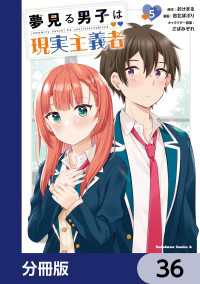
- 電子書籍
- 夢見る男子は現実主義者【分冊版】 36…
-

- 文具・雑貨・特選品
- FM021 アンキロサウルス






