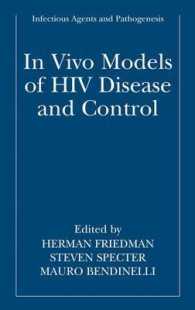- ホーム
- > 洋書
- > 英文書
- > Internet / General
Full Description
WordPress is the most popular CMS (Content Management System) and is a fantastic tool for blogs and building websites. It is used by over 50% of the 100 top world blogs, and there are estimated to be over 75 million WordPress websites.
Many bloggers/web developers are turning to WordPress to create great websites. It has the ability for people of a non-technical background to create their own website/blog in easy steps, all the way up to advanced web developers to create stunning professional designs.
WordPress in easy steps, 2nd edition shows how to create stunning websites using WordPress, without having to learn programming. For anyone who may not be technically-minded but wants an affordable website for business or for blogging.
WordPress in easy steps guides you through:
Setting Up WordPress
Working with the Dashboard
Creating Site Content
Adding Media
Appearance and Themes
Adding Plugins
Comments
Setting up Users and Privileges
Tools and Settings
WordPress Tricks
WordPress in easy steps is for:
Bloggers/Hobbyist web designers, or those looking to design a website who don't want to learn technical language, or bloggers looking for a great platform to work with.
Web Developers: A lot of professional web design companies are using WordPress to build their websites for clients because it provides a great content management system so that the end user can add their own content once development is complete.
Anybody who has had a WordPress website built for them and wants guidance to help them update their own website.
Contents
Introduction to WordPress
Dashboard & Users
Appearance & Themes
Creating Content
Plugins
Creating an Online Store
Settings & Tools
SEO & Social
User Interaction
Tips & Tricks
Advanced WordPress