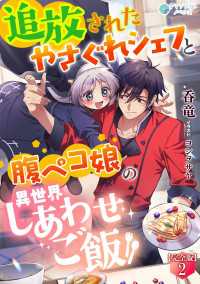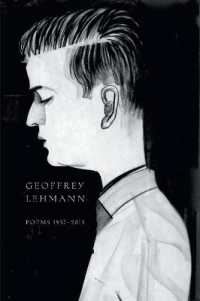- ホーム
- > 洋書
- > 英文書
- > Computer / General
Full Description
Does your computer refuse to do what you want it to? Does it insist on doing something you don't want it to? Does it refuse to do anything at all? One solution is to ring a helpline. However, this can be expensive and don't always give good advice. A better option is to invest in a copy of Troubleshooting Your PC in easy steps, 2nd edition.
Areas covered include:
Causes of computer faults and methods of isolating them.
How to troubleshoot the main hardware components in a PC.
Faults that prevent Windows from starting.
Windows troubleshooting mode (Safe Mode) .
Restore a damaged Windows installation from an image backup file.
Problems that adversely affect the performance and stability of a computer.
Video and sound issues such as blank monitor, scrambled displays, incorrect screen colours, and distorted displays, no sound, crackly sound etc.
The Internet: include access problems, slow connection speeds, how to repair Internet Explorer, and how parents can protect their children from the less savoury aspects of the Internet. We also offer some tips on how to search the Internet effectively.
Email issues: prevent emails being sent and received, a quick way of resizing images to be sent in an email, what to do if attachments won't open, how to recover lost or damaged emails, and how to deal with spam. Even explains how to create a backup of email messages and accounts.
Computer peripherals and how to troubleshoot them.
Security issues: virus infection and how to avoid getting a virus. Keeping your data safe.
Working with files and recovering from errors such as recovering a deleted file.
Written in concise, jargon-free language, this book is aimed at non-techies. Keep it nearby and use it as your first point of reference for any PC problems.
The faults covered in the book will be experienced by every computer user at one time or another - have the solutions to hand before they happen.
Contents
Before You Start
Hardware
Windows
Performance
Installation
Video and Sound
Multimedia
The Internet
Email
Peripherals
Security
Files and Folders
Miscellaneous