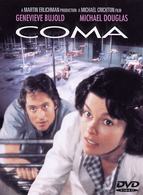- ホーム
- > 洋書
- > 英文書
- > Internet / Web Programming
Full Description
Packed with expert insights, practical tools, and a library of resources, this book teaches everything you need to know to build design focused, professional websites that deliver inspiring user experiences from signup to launch.
Purchase of the print or Kindle book includes a free PDF eBook
Key Features
Use a hands-on approach and professional insights to design a custom website on Squarespace 7.1 and Fluid Engine
Launch a website on your domain with features like commerce, member areas, blogging and scheduling
Grow your audience with a mobile-optimized website you can own, edit, and update
Book DescriptionYou've heard about Squarespace; maybe you've even started a trial site, but you haven't gotten around to actually launching it yet. It looks simple enough and feels like it should be easy, so why is it such a challenge? Author and Squarespace expert Kelsey Gilbert-Kreiling is here to help.
Squarespace from Signup to Launch a comprehensive guide to customizing the most design-focused and user-friendly website builder in the no-code world. More than a technical manual, the book will help you prepare to build a website, explain the foundational knowledge behind Squarespace 7.1 and Fluid Engine, and introduce you to a professional designer's mindset. Readers will learn how to build forms, use content blocks, optimize websites for mobile, build an online store, and become comfortable with Squarespace's built-in SEO, marketing, and analytics tools.
Learn from Squarespace experts Christy Price, Will Myers, David Iskander, Kristine Neil, Kathryn Joachim, Beatriz Caraballo, Justin Mabee, Shelly Price and more, with professional insights and resources in each chapter.
By the end of the book, you will have gained the confidence needed to build professional Squarespace websites with the developer's technical knowledge, project organization, and design intuition. You won't just launch your site; you'll be proud to share it with the world.What you will learn
Build a website on Squarespace, step by step, with expert insights and practical tips
Plan your site content with an easy-to-understand outline Source and create the visual elements needed for a professional site
Go beyond pre-set templates to create a polished design from navigation to footer
Use advanced tools such as commerce, scheduling, member areas, blogging and email campaigns
Integrate custom code to enhance the design and functionality of your project
Optimize your website for mobile view and search engine visibility
Market your site and grow your audience after launch
Who this book is forIf you are interested in building a website on the Squarespace platform, including its newest versions, 7.1 and Fluid Engine, then this book is for you. Maybe you're a brand designer with little or no code experience or perhaps you're an entrepreneur who needs a website you can own and use. You could even be a website designer versed in other platforms looking to expand your skills to a new tool. No matter your entry point, this book will offer an understanding of the why and how of Squarespace, preparing you to use it as a go-to practical guide.
Contents
Table of Contents
Choosing Your Platform - to Squarespace or Not to Squarespace
Preparing to Build Your Site - Making an Outline and Gathering Your Assets
Setting Up Your Squarespace Site
Getting Started - Creating and Editing Your Site Header
Design Essentials - Color and Typography
Building Your First Pages and Sections
Using Content Blocks and Building Forms
Optimizing Your Site For Mobile
Using Custom Code to Enhance Your Website
Commerce- Selling Items, Subscriptions, and Services
Blogging - Sharing Your Ideas
Member Areas - Selling Your Knowledge and Protecting Your Content
Scheduling - Selling Your Time and Sharing Your Availability
Prepare to Launch Your Site
Connecting Your Domain and Making It Live
Understanding Analytics and Setting up SEO
Keep Growing Your Site with Marketing Tools