- ホーム
- > 洋書
- > 英文書
- > Computer / General
Full Description
Prepare to be a Microsoft Lists advocate and transform the way data is harnessed in your organization
Key Features
Get to grips with Microsoft Lists and organize your data efficiently
Discover best practices and real-world scenarios to track information, events, and issues in your organization
Take control of your data by creating custom data models using Microsoft Lists
Book DescriptionMicrosoft Lists is an extremely flexible and powerful platform for creating custom data models. Hands-On Microsoft Lists is an easy-to-read guide for those who want to get started with Lists, as well as those who are already familiar with the basic concepts and want to create custom and flexible Lists that are easily available through a web interface.
This comprehensive introduction to Lists will show you how to get up to speed in no time with the help of practical guidance and examples. Complete with hands-on tutorials and projects, you'll understand how to use and implement Microsoft Lists effectively. You'll start by covering all the basic concepts that will help you to build your Microsoft Lists and get the most out of the platform. As you progress, you'll explore how to customize Microsoft Lists layouts and forms. Later chapters will guide you through integrating Microsoft Lists with the Power Platform. Throughout the book, you'll work with practical scenarios that you can use daily to improve the collaboration in your organization.
By the end of this Microsoft book, you'll have learned how to create custom data models to improve the way your data is put together, managed, and consumed in your workplace.
What you will learn
Use the Lists platform effectively in the modern workplace
Get to grips with data privacy
Discover how to customize Microsoft Lists data and forms
Automate processes using Microsoft Lists
Extend the default features of Microsoft Lists using the SharePoint framework
Create custom list templates using PnP PowerShell
Extend Microsoft Lists using Power Platform
Who this book is forThis book is for business professionals and end users working with Microsoft 365 tools such as Microsoft SharePoint and Microsoft Teams who are looking to improve the way their data is structured, managed, and consumed inside an organization. Basic knowledge of SharePoint and Excel is assumed.
Contents
Table of Contents
Getting Started with Microsoft Lists
Creating Your First List
Microsoft Lists Core Features
Collaborating on Microsoft Lists
Creating Microsoft Lists Views
Customizing Microsoft Lists
Customizing Microsoft Lists Views
Customizing Microsoft Lists Forms
Integrating Microsoft Lists with the Power Platform
Microsoft Lists for Admins and Advanced Users
Extending Microsoft Lists Using SPFx
-
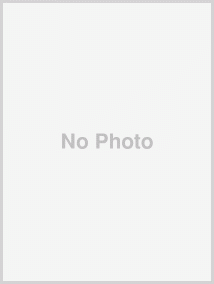
- 和書
- はやくいって 角川文庫




