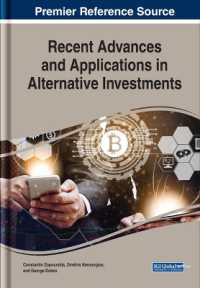- ホーム
- > 洋書
- > 英文書
- > Computer / General
Full Description
Develop modern-day applications by implementing Material Design principles in React using Material-UI
Key Features
Use React components to build intuitive UI elements
Explore a variety of styles and themes in the Material-UI framework using React components
Learn practical React recipes and best practices for building modern web applications
Book DescriptionMaterial-UI is a component library for rendering UI elements, using modern best practices from React and Material Design. This book will show you how you can create impressive and captivating modern-day web apps by implementing Material Design considerations. The book is designed to help you use a variety of Material-UI components to enhance UI functionality, along with guiding you through React best practices, and using state, context, and other new React 16.8 features.
You will start with layout and navigation, exploring the Grid component and understanding how it's used to build layouts for your Material-UI apps. Using Material-UI components, you'll then explore the technique of effectively presenting information. In later sections, you will also learn about the different components for user interactions such as the text input component and buttons. Finally, the book will get you up to speed with customizing the look and feel of your app, right from creating a Material-UI theme through to styling icons and text.
By the end of this book, you will have developed the skills you need to improve the look and feel of your applications using Material-UI components.
What you will learn
Build the overall structure and navigation for your Material-UI app
Present simple and complex information in a variety of ways
Develop interactive and intuitive controls
Group content into sections using tabs and expansion panels
Create a general page layout with Material-UI grids
Use lists for complex data, and cards for detailed information
Who this book is forThis book is for React developers who want to implement Material Design principles in their applications. You will also find this book helpful if you are a developer who wants to build a UI using React components without having to build your own UX framework.
Contents
Table of Contents
Grids - placing components on the page
App bars - the top level of every page
Drawers - a place for navigation controls
Tabs - group content into tab sections
Expansion panels - group content into panel sections
Lists - display simple collection data
Tables - display complex collection data
Cards - display detailed information
Snackbars - temporary messages about what just happened
Buttons - initiating actions
Text - collecting text input
Autocomplete and chips - text input suggestions for multiple items
Selection - make selections from choices
Pickers - selecting dates and times
Dialogs - modal screens for user interactions
Menus - display actions that pop out toward the user
Typography - control font look and feel
Icons - enhance icons to match your look and feel
Themes - centralize the look and feel aspects of your app
Styles - apply feature-specific styles to components