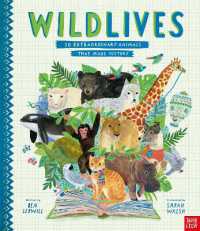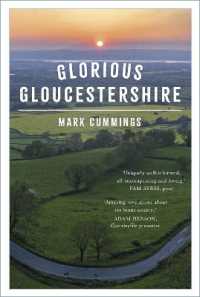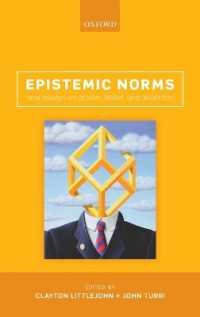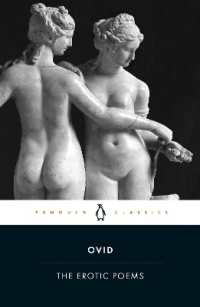- ホーム
- > 洋書
- > 英文書
- > Computer / General
Full Description
This book is a hands-on Beginner's Guide for developers who are new to Vaadin and/or Vaadin UI components. The book will teach readers through examples to use each of the exciting components to build and add various aspects of the user interface to their web apps.If you have experience with the Java language and want to create web applications that look good without having to deal with HTML, XML, and JavaScript, this book is for you. Basic Java programming skills are required, but no web development knowledge is needed at all.
Contents
Preface Chapter 1: Writing Your First Vaadin-powered Application Chapter 2: Using Input Components and Forms Time to Listen to Users Chapter 3: Arranging Components into Layouts Chapter 4: Using Vaadin Navigation Capabilities Chapter 5: Using Tables Time to Talk to Users Chapter 6: Adding More Components Chapter 7: Customizing UI Components Time to Theme it Chapter 8: Developing Your Own Components Appendix: Pop Quiz Answers Index Preface Up Chapter 1: Writing Your First Vaadin-powered Application Creating and running Vaadin applications in Eclipse Installing Eclipse Time for action downloading and installing Eclipse Installing the Vaadin plugin for Eclipse Time for action installing the plugin Installing Run Jetty Run plugin Time for action installing Jetty Creating a new Vaadin project in Eclipse Time for action creating a new Vaadin project Deploying and running Vaadin applications in Eclipse Time for action deploying and running Creating and running Vaadin applications in NetBeans Installing NetBeans Time for action downloading and installing NetBeans Creating a new Vaadin project in NetBeans Time for action creating a new Vaadin project Deploying and running Vaadin applications in NetBeans Time for action deploying and testing Creating and running Vaadin applications using Maven Vaadin 7 Maven archetype Time for action creating a new Vaadin project Deploying and running Vaadin applications with Maven Time for action deploying and running Generated application explained Buttons Labels Layout margin A more interesting "hello world" application Text fields Time for action using text fields Notifications Summary Up Chapter 2: Using Input Components and Forms Time to Listen to Users The Time It application Time for action separating business classes from UI classes UI components as class members Time for action adding components as class members Time for action adding some infrastructure Comboboxes Time for action adding a combobox Responding to value changes Getting and setting the value of input components Tooltips Immediate mode Error indicators Time for action validating user input Layout spacing Time for action adding input component into the layout Checkboxes Removing components from layouts Time for action running the test set Time for action showing the results Thinking in Vaadin Servlets and GWT UI components hierarchy Component Vaadin's data model Time for action binding data to properties Items Containers More input components Text area Rich text area Option groups Time for action fixing the OptionGroup example Twin column selects Date/time pickers Time for action using an InlineDateField component Uploading files Summary Up Chapter 3: Arranging Components into Layouts Horizontal layouts Time for action the main layout Components size Time for action visualizing borders Time for action setting layouts size Expand ratio Time for action expanding components Split panels Time for action using split panels Implementing a button-based menu Time for action adding menu options Grid layouts Time for action using grid layouts Absolute layouts Time for action using absolute layouts Click listeners Time for action adding click listeners Form layouts Time for action using FormLayout Panels Time for action using panels Tab sheets Accordions Windows Summary Up Chapter 4: Using Vaadin Navigation Capabilities Getting request information Path info Time for action developing a simple website Parameters Time for action reading request parameters Fragments Changing the browser title Navigators and views Time for action using navigators Time for action navigating programmatically Keeping state after refresh Time for action preserving application state User session Menus Shortcut keys Shortcuts for buttons Time for action a tedious application Shortcuts for Window and Panel Summary Up Chapter 5: Using Tables Time to Talk to Users Tables Time for action my first table Headers Clicking on headers Footers Clicking on footers Boxwords game Time for action implementing the game UI Page length Selecting items in tables Time for action listening to clicks Reading data from tables Time for action finishing the game Editable tables Table field factories Time for action using a custom field factory Understanding generated columns Collapsing and reordering columns Summary Up Chapter 6: Adding More Components Trees Time for action my first tree Tree events Tree tables Time for action a file browser Progress indicators Icons Time for action adding icons Images, Flash, video, audio, and other web content Time for action render web content Sliders Color picker File download Context menus Drag-and-drop Summary Up Chapter 7: Customizing UI Components Time to Theme it Vaadin themes Time for action changing themes Introduction to CSS and Sass Variables Nesting Mixins Introducing Firebug and Chrome inspector Time for action inspecting HTML Creating new themes Time for action creating a new Vaadin theme Styling labels Time for action creating a new Vaadin theme Adding CSS classes to components Styling text fields Styling buttons Styling panels Styling menus Styling tables Summary Up Chapter 8: Developing Your Own Components Custom components Time for action creating a custom component Client side applications Time for action creating a client side application Widgets Time for action creating a widget Remote procedure calls Extensions Time for action creating an extension Custom JavaScript Calling JavaScript from the server Calling the server from JavaScript JavaScript components Time for action creating a JavaScript component JavaScript extensions Summary Up Appendix: Pop Quiz Answers Chapter 1, Writing Your First Vaadin-powered Application Chapter 2, Using Input Components and Forms Time to Listen to Users Chapter 3, Arranging Components into Layouts Chapter 4, Using Vaadin Navigation Capabilities Chapter 5, Using Tables Time to Talk to Users Chapter 6, Adding More Components Chapter 7, Customizing UI Components Time to Theme it Chapter 8, Developing Your Own Components