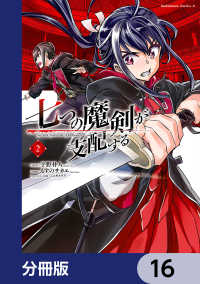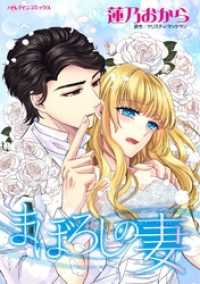Full Description
This book offers a simple to read, fast way to discover all that's new in Mac OS X Leopard, and how to make the most of it, whether you are new to the Mac, or simply upgrading from a previous version of Mac OS X.
New additions to the operating system are showcased, including the changes to the Dock and Finder, and new features such as Stacks, Cover Flow, and Quick View introduced, before the book moves on to give a basic guide to using the Mac—creating folders, moving files, installing applications, and burning CDs, for example.
Communication and organization are covered with chapters on Mail and iChat, including information on how to get the most of the latest features such as creating to-do items, and reading RSS feeds in Mail, and sharing screens in iChat. There are chapters that cover Spaces and Time Machine, perhaps the most talked about feature in this release of Mac OS X.
iLife is fully dealt with, with discrete chapters on iTunes, iPhoto, iMovie and iDVD, and GarageBand, followed with a chapter on iWeb showing how to share your creations, and using Front Row to be entertained by them.
The final chapters of the book give an overview of some more advanced areas of using a Mac, namely how Mac OS X itself works, and also how to develop for the Mac. These chapters are intended only to give a glimpse as to the possibilities—the book is primarily aimed at regular users.
A number of appendices conclude the book, one providing a guide to those users who are switching from Windows, and another that contains a useful list of recommended Mac applications for a wide array of uses.
In the authors own words, "This book isn't a bible or tome about how to do anything and everything with Mac OS X. Instead, its goal is to introduce the major features of Mac OS X so you can be up and running quickly."
Contents
Mac Os X Leopard's New Features.- Mac Basics.- Spotlight.- Mail.- Safari and iChat.- Dashboard.- Exposé and Spaces.- Time Machine.- iCal.- iTunes.- iPhoto.- iMovie and iDVD.- GarageBand.- iWeb.- Boot Camp.- Front Row and Photo Booth.- Working with Accounts.- Networking Your Mac.- Mac Security.- Under the Hood.- Developer Tools.