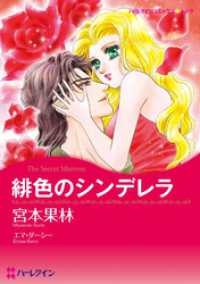Full Description
By using the same back-end macro programming language, Visual Basic for Applications (VBA), Microsoft Office applications allow users to easily transfer their VBA programming skills from one Office product to another. A developer skilled at using VBA to program Access can quickly learn to program Word or Excel. Better still, VBA is a fairly complete subset of Visual Basic (VB). That means a VB developer already knows how to use VBA, and a VBA programmer knows a lot about VB. Author Rod Stephens gives you the most valuable information possible as quickly as possible without rehashing the trivial VB and VBA details you already can recite in your sleep. In Microsoft Office Programming: A Guide for Experienced Developers, Stephens skips the tiresome explanations of variable declarations and dives right into serious Office programming topics, such as automatically customizing menus and toolbars with VBA, making Object Linking and Embedding (OLE) do your work for you, and using ADO to manipulate data in an Access database.
Contents
Chapter 1: Introduction Chapter 2: Macros
Chapter 3: Customizing Office Chapter 4: Automatic Customization
Chapter 5: Office Programming the Easy Way: OLE Chapter 6: Introduction to Office XP Object Models Chapter 7: Word Chapter 8: Excel
Chapter 9: PowerPoint Chapter 10: Access Chapter 11: Access and ADO Chapter 12: Outlook
Chapter 13: Outlook, MAPI, and CDO
Chapter 14: Smart Tags Chapter 15: Office 2003