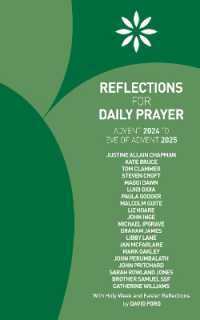- ホーム
- > 洋書
- > 英文書
- > Science / Mathematics
Full Description
Learn to use ArcGIS Pro confidently, quickly, and
effectively with the newest edition in this best-selling series.
Getting to Know ArcGIS Pro 3.2 introduces readers to ArcGIS
Pro, the world's most powerful desktop GIS. Geographic information system (GIS)
software provides mapping and analytic capabilities that give people and
organizations powerful location intelligence.
Getting to Know ArcGIS Pro 3.2 walks readers through
exploring ArcGIS Online, using 3D GIS, building a geodatabase, creating maps
for web and physical presentations, and more. With more than 300 full-color
images, Getting to Know ArcGIS Pro 3.2 clarifies complicated processes,
such as developing a geoprocessing model, using Python to write a script tool,
and creating space-time cubes for analysis in easy-to-follow workflows.
Throughout the book, short sidebars about real-world GIS
scenarios in specific industries help readers understand how ArcGIS Pro can be
used widely to solve problems. At the end of each chapter, a summary and
glossary help reinforce the skills learned.
This edition has been completely updated for use with
ArcGIS Pro 3.2.
The Getting to Know series has been teaching readers
about GIS for more than 20 years. Ideal for students, self-learners, and
professionals who want to learn the premier GIS desktop application, Getting
to Know ArcGIS Pro 3.2 is a textbook and desk reference designed to show
users how to use ArcGIS Pro successfully.
Contents
Contents
Preface
Chapter 1 Introducing GIS
Exercise 1a: Explore ArcGIS Online
Chapter 2 A first look at ArcGIS Pro
Exercise 2a: Learn some basics
Exercise 2b: Go beyond the basics
Exercise 2c: Experience 3D GIS
Chapter 3 Exploring geospatial relationships
Exercise 3a: Extract part of a dataset
Exercise 3b: Incorporate tabular data
Exercise 3c: Calculate data statistics
Exercise 3d: Connect spatial datasets
Chapter 4 Creating and editing spatial data
Exercise 4a: Build a geodatabase
Exercise 4b: Create features
Exercise 4c: Modify features
Chapter 5 Facilitating workflows
Exercise 5a: Manage a repeatable workflow using tasks
Exercise 5b: Create a geoprocessing model
Exercise 5c: Run a Python command and script tool
Chapter 6 Geoenabling your project
Exercise 6a: Prepare project data
Exercise 6b: Geocode location data
Exercise 6c: Use geoprocessing tools to analyze vector data
Chapter 7 Analyzing spatial and temporal patterns
Exercise 7a: Create a kernel density map
Exercise 7b: Perform a hot spot analysis
Exercise 7c: Explore the results in 3D
Exercise 7d: Animate the data
Chapter 8 Determining suitability
Exercise 8a: Prepare project data
Exercise 8b: Derive new surfaces
Exercise 8c: Create a weighted suitability model
Chapter 9 Presenting your project
Exercise 9a: Apply detailed symbology
Exercise 9b: Label features
Exercise 9c: Create a page layout
Exercise 9d: Share your project
Appendix Image and data source credits
Data license agreement
Glossary