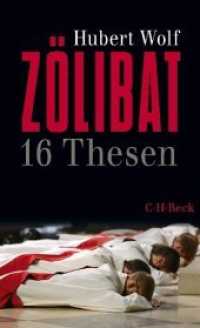- ホーム
- > 洋書
- > 英文書
- > Computer / General
Full Description
Interior designers use AutoCAD software for their drafting and rendering, but where do they learn to apply basic AutoCAD drafting standards and procedures to their specific needs? Modeling and Visualization with AutoCAD answers the question with tutorials that show students how to use AutoCAD software for such drawings as floor plans, reflected ceiling plans, interior elevations, and casework sections. Covering both 2-D and 3-D AutoCAD, the book introduces the method of importing digital images into the material library. This book introduces AutoCAD in a generic way to accommodate the minor differences between newer and older versions; the emphasis is on typical procedures and methods rather than a more detailed process.Its case studies use ancient and modern masterpieces of interior design to demonstrate various applications so that students cannot only develop their rendering skills in a creative way, but also build upon their knowledge and appreciation of the classical elements of design.Features-- Easy to follow step-by-step tutorials for different levels of learners-- Chapter objectives, key terms, and exercises to help students practice what they have learned-- Integration of instructions for applying AutoCAD functions to interior design and pre-sentation of masterpieces that enhance learners' appreciation of classical architectural forms-- Full color illustrations created with the most recent version of AutoCAD to demonstrate results that can also be achieved with earlier versions-- Instructor's Guide provides suggestions for planning the course and using the text in the classroom
Contents
TWO DIMENSIONAL AUTOCAD -- Starting Drawings with AutoCAD -- An Overview of 2-D AutoCAD Command -- DesignCenter and Hatch Pattern -- Putting Text on Drawing -- Dimensioning -- Productive Drafting -- Paper Space Versus Model Space -- Plotting THREE DIMENSIONAL AUTOCAD -- Meshes Modeling 3-D Interior -- 3-D Furniture and Interior Accessories -- Perspectives and Rendering Interiors -- Lighting Design -- Solid Modeling -- Development of Architectural -- Components -- Apply and Modify Materials -- Solid Editing and Form Transformation