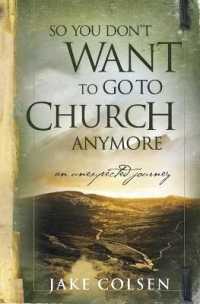- ホーム
- > 洋書
- > 英文書
- > Computer / Spreadsheets
Full Description
You're beyond the basics—so dive in and really put your spreadsheet skills to work! This supremely organized reference is packed with hundreds of timesaving solutions, troubleshooting tips, and workarounds. It's all muscle and no fluff. Learn how the experts tackle Excel—and challenge yourself to new levels of mastery. Includes companion eBook and sample files.
Topics include:
Customizing the Excel workspace
Best practices for designing and managing worksheets
Creating formulas and functions
Performing statistical, what-if, and other data analysis
Core to advanced charting techniques
Using graphics and sparklines
Managing databases and tables
Automating Excel with macros and custom functions
Collaborating in Excel online, in the cloud, and more
Extending Excel
Contents
Part I THE EXCEL INTERFACE
1 What's New in Excel 2019 and Office 365
2 Using the Excel Interface
3 Customizing Excel
4 Keyboard Shortcuts
Part II CALCULATING WITH EXCEL
5 Understanding Formulas
6 Controlling Formulas
7 Understanding Functions
8 Using Everyday Functions: Math, Date and Time, and Text Functions
9 Using Powerful Functions: Logical, Lookup, Web, and Database Functions
10 Other Functions
11 Connecting Worksheets and Workbooks
12 Array Formulas and Names in Excel
Part III DATA ANALYSIS WITH EXCEL
13 Transforming Data with Power Query
14 Summarizing Data Using Subtotals or Filter
15 Using Pivot Tables to Analyze Data
16 Using Slicers and Filtering a Pivot Table
17 Mashing Up Data with Power Pivot
18 Using What-If, Scenario Manager, Goal Seek, and Solver
19 Automating Repetitive Functions Using VBA Macros
20 More Tips and Tricks for Excel 2016
Part IV EXCEL VISUALS
21 Formatting Worksheets
22 Using Data Visualizations and Conditional Formatting
23 Graphing Data Using Excel Charts
24 Using 3D Maps
25 Using Sparklines
26 Formatting Spreadsheets for Presentation
27 Printing
28 Excel Online
APPENDIXES
A DAX Functions
B Power Query M Functions