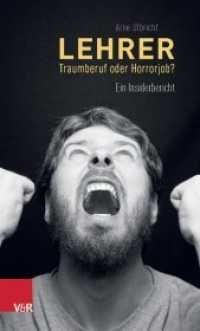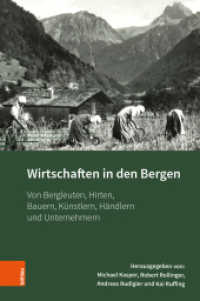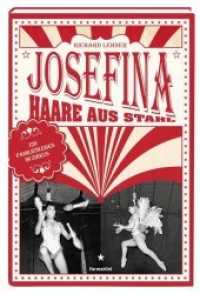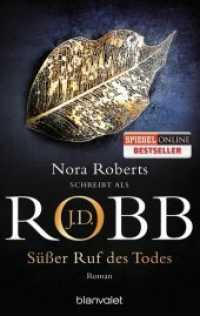- ホーム
- > 洋書
- > 英文書
- > Computer / General
Full Description
Game Development and Simulation with Unreal Technology explores the use of Unreal Engine 4 (UE4) for the development of real-time digital interactive contents to be used in computerized games or simulations. The engine is considered in three main iterations: from the basic use of the engine to build games and simulation content out of the box, to intermediate design of interactive content by building on the pre-supplied contents from the base engine, and through advanced implementations geared toward a comprehensive understanding of the power of the Unreal Engine. This is one of the first books on developing interactive content for games, entertainment, and simulation to cover the newly released UE4. Industry-level game concepts in level design, coding, and programming, networking, and multiplayer concepts are covered. The book presents beginner- through advanced-level concepts in designing and developing games with the Unreal Engine 4. It includes small/mid-scale projects developed as concept examples throughout the book, which can be used in more comprehensive and entertaining interactive computer simulations and games.The book is organized into three parts. Part 1 covers the basics of the unreal engine, including an overview of each subcomponent of the engine, an overview of the UE4 project templates, and the main features each provides. Part 2 delves into more advanced topics in the new UE4 material pipeline, including layered materials and different shading models. Part 3 walks you through the steps of building your own games with UE4. It also provides advanced coverage of Blueprint systems in UE4.Each chapter includes do-it-yourself extensions to the concept modules presented to solidify your understanding of the concepts and techniques. Exercises and summaries are also included at the end of each chapter to help take your understanding of Unreal Engine 4 to the next level.
Contents
UNREAL TECHNOLOGY BASICSSetting Up Unreal Project Templates IntroductionUnreal Project TypesBlank Projects and Content MigrationFirst Person ProjectsThird PersonSide ScrollerTop Down TemplatesSummaryExercisesIntroduction to Level Design in UnrealIntroduction and ObjectivesEstablishing the GeometryImproving the Level Aesthetics with MaterialsRefining the Geometry and Adding MeshesRefining the Level with LightingAdding FunctionalitySummaryExercisesUnreal BlueprintsIntroduction to Unreal BlueprintsA Tour of Unreal Blueprint EditorTypes of BlueprintsVariables, Functions, and EventsClass Blueprints Vs. Level BlueprintsConstruction Script Components ModeCreating Your Own Class BlueprintsUser Input and InteractionSummaryExercisesMaterials in Unreal Technology IntroductionWhat is a MaterialUnreal Material EditorPhysically Based Materials in Unreal Engine 4 Anatomy of an Unreal Engine 4 MaterialMaterial Expressions in Unreal 4SummaryExercisesMAKING GAME WORLDS STAND OUT: INTERMEDIATE DEVELOPMENT CONCEPTSAdvanced Material ConceptsIntroductionMore About Unreal Engine's Shading ModelsMaterial Blend ModesMore Advanced Material ExpressionsBlends Physically Based Materials In Unreal Engine 4 Material Functions in Unreal Engine 4Material Attributes Expressions Layered MaterialsMaterial Instances and Dynamic Material ModificationsDecalsPost Process MaterialsRefraction and Reflection SummaryVisual Effects in UnrealIntroductionAnatomy of Visual EffectsUnreal Cascade Particle System EditorParticle Specific Materials SetupCPU-Based Sprite EmittersGPU-based Sprite EmittersWorking with Sub UVsParticle Type Data ModulesSummaryExercises Designing Terrains and Outdoor Environments Introduction to LandscapesLandscape SetupLandscape MaterialsEditing LandscapesLandscape SplinesFoliage and Foliage EditorWater in the LandscapeSummaryExercisesEXAMPLE GAMES: ADVANCED GAME DEVELOPMENT CONCEPTSAdvanced Blueprint ConceptsIntroductionCommunication Between BlueprintsChapter Synopsis Creating The HUDSaving and Loading Game Data SummaryA Top-Down Game With Blueprints SynopsisSetting Up the Level Character, Controller and Game Mode Blueprints Character Movement and User InputProjectile Class Blueprint and FunctionalityCreating the Enemy Class and Implementing DamageImplementing Game Over!!!AI and Enemy SpawningParticle Systems and Visual EffectsSummaryAppendices:Unreal Engine 4 Material Expressions ReferenceIntroductionAtmosphere Expressions Color Constant ExpressionsCoordinate Expressions Depth Expressions Font ExpressionsFunction Material Attributes Expressions Math Expression Parameters Expressions ParticlesLandscapeTexture UtilityVector Operations Vector ExpressionsDistributions in Unreal Engine 4IntroductionFloat DistributionsVector DistributionsThe Curve Editor in Unreal Engine 4IntroductionCurve Editor Layout Curve Editor ControlsInterpolation ModesReferences Index