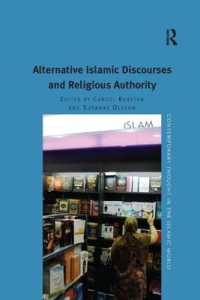- ホーム
- > 洋書
- > 英文書
- > Computer / General
Full Description
Bring your data presentations into focus with this comprehensive guide to SAP BusinessObjects Web Intelligence. Updated for Webi 4.2, this book will teach you to create, design, and share your reports, while exploring the fundamentals of Webi and its extended capabilities. This fourth edition includes information on data source options for building new documents and queries, and a new HTML5-based viewing interface. Punch up your reporting and analysis.
Contents
Introduction to SAP BusinessObjects Web Intelligence
Features of Web Intelligence 4.2
Web Intelligence Clients
Web Intelligence Preferences
What's New in Web Intelligence 4.2 SP 3 and SP 4
Summary
Creating New Documents and Queries
Creating a Web Intelligence Document from a Universe
The Query Panel in Web Intelligence
Query Filters
Prompted Queries
Saving Your Document in the BI Platform Repository
Other Data Sources
Document Options
Summary
Creating a Report in Web Intelligence
Adding Data to Report Elements
Sections and Breaks
Outline Navigation
Enhanced Sorting and Ranking
Conditional Formatting
Headers, Footers, and Background Images
Summary
The Web Intelligence Report Panel
The Web Intelligence Reporting Interface
Reporting Toolbars
The Side Panel
Report Panel
Report Property Categories
Summary
Displaying Data with Tables
Using Tables
Table Types
Converting Table Formats and Types
Blank Cells, Predefined Cells, and Comment Cells
Summary
Displaying Data with Charts
Adding Charts to a Report
Chart Types
Chart Properties
Zone Formatting
Custom Elements
Summary
Making an Impact with Charts
Properties That Enhance the Display of Data
Hierarchical Charting with Relational Data
Reports Functioning as Dashboards
Formatting Tips
Custom Color Enhancements
Summary
Report Properties, Tools, and Formatting
Formatting Report Properties
Document Summary
Navigation (Report) Map
Input Controls
Web Services Publisher
Available Objects (Design Mode Only)
Document Structures and Filters
Data
Style Sheet Modification
High Precision Numbers
Geolocalizing a Dimension
Summary
Filtering Data in the Query Panel and Report Panel
Filtering in the Query Panel
Complex Filtering Options
Filtering in the Report Panel
Conditionally Hiding Report Elements
Element Linking
Summary
Scope of Analysis and Drill Functionality
Setting the Scope of Analysis in the Query Panel
Drill-Down Setup in the Report Panel
Drilling on Tables
Drilling on Charts
Taking a Snapshot
Drill Options
Summary
Using Formulas and Variables
Formulas and Variables
Custom Grouping
Reporting Functions and Operators
Formula Syntax
Input, Output, and Calculation Contexts
References
Summary
Advanced Query Panel Functionalities
Cascading and Optional Prompts
Saving Prompts Answers in BI Variants
Querying Multidimensional Data Sources
Editing Auto-Generated SQL Scripts
Support of Query Stripping
Partial Results, Purged Data, and Cancelled Queries
Summary
Access to SAP BW and SAP HANA
SAP BW and SAP HANA Access Overview
SAP BEx Query through Direct Access
SAP BEx Query through Multidimensional Universe
SAP BW through Relational Universe
SAP HANA Direct Access
SAP HANA Online Mode
SAP HANA View through Relational Universe
SAP HANA through Free-Hand SQL
Summary
Using Multiple Queries and Data Sources
Setting Up a Combined Query
Adding a New Query
Managing Queries
Running Multiple Queries
Merging Dimensions
Merging Variables
Changing Source
Summary
Adding Hyperlinks in Web Intelligence Documents
Linking to Document with the HTML Client
Linking to the Web Page URL
OpenDocument Syntax
Summary
Working in the BI Launch Pad
Navigating in BI Launch Pad
Setting BI Launch Pad Preferences
Organizing in Folders and Categories
Deleting Documents and the Recycle Bin
Viewing, Printing, and Saving Objects in BI Launch Pad
Summary
Using Web Intelligence with SAP BusinessObjects BI Workspaces
Introducing BI Workspaces
Working with Modules
Working with Web Intelligence Report Parts
Using a BI Workspace as the Default Home Tab
Printing BI Workspaces
Content Linking
Summary
Interaction from a User's Perspective
Creating Shortcuts and Hyperlinks
Searching within the BI Launch Pad
Sorting and Filtering Content
Creating Discussions
Commenting Documents
Tracking Data Changes
Summary
Sharing Web Intelligence Content
Sharing Document Content through Shared Elements
Using the Send Feature in BI Launch Pad
Exporting a Web Intelligence Report
Scheduling a Web Intelligence Report
Summary
Report Scheduling and Distribution with Publications
Publication Roles
Creating a Publication
Mobile Publications
Summary
Web Intelligence Rich Client
How Web Intelligence Rich Client Is Different
Data Provider Options
Working with Web Intelligence Reports
Setting Preferences in Web Intelligence Rich Client
Summary
Web Intelligence Interactive Viewer
New BI Launch Pad and Web Intelligence Interactive Viewer Overview
Navigating in the New BI Launch Pad
Viewing a Document
Refreshing a Document
Filtering a Report
Sorting or Ranking Data in a Report
Scheduling a Document
Saving and Exporting to XLS and to PDF
Setting Web Intelligence Preferences
Logging Out
Summary
Connecting SAP BusinessObjects Live Office to Web Intelligence and Universes
Introduction to SAP BusinessObjects Live Office
Creating Queries from Universes
Retrieving Web Intelligence Content
Editing Added Content
Setting Preferences
Summary
Mobile Business Intelligence
Introducing SAP BusinessObjects Mobile
Designing Reports for Mobile Viewing
Mobile-Only Analytic Types
Report Linking
Input Controls
Mobile Thumbnails
Summary
Appendices
Converting Desktop Intelligence Reports to Web Intelligence Documents
Web Intelligence Security Rights