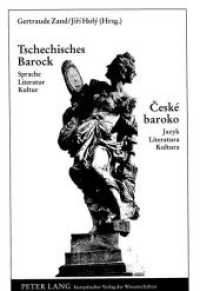- ホーム
- > 洋書
- > 英文書
- > Computer / Languages
Full Description
Get started quickly with IntelliJ, from installation to configuration to working with the source code and more. This tutorial will show you how to leverage IntelliJ's tools to develop clean, efficient Java applications.
Author Ted Hagos will first walk you through buidling your first Java applications using IntelliJ. Then, he'll show you how to analyze your application, top to bottom; using version control and tools that allow you expand your application for big data or data science applications and more. You'll also learn some of the IDE's advanced features to fully maximize your application's capabilities.
The last portion of the book focuses on application testing and deployment, and language- and framework- specific guidelines. After reading this book and working through its freely available source code, you'll be up to speed with this powerful IDE for today's Java development.
What You Will Learn
Use IntelliJ IDEA to build Java applications
Set up your IDE and project
Work with source code
Extend your Java application to data science and other kinds of applications
Test and deploy your application and much more
Who This Book Is For
Programmers new to IntelliJ IDEA who may have some prior exposure to Java programming.
Contents
1: Getting Started.- 2: Creating and Running a Project.- 3: Project Files.- 4: IDE Tools.- 5: Code Navigation and Generation.- 6: Inspections and Intentions.- 7: Refactoring.- 8: Live Templates.- 9: Debugging.- 10: Source Control.- 11: Testing.- 12: JavaFX.