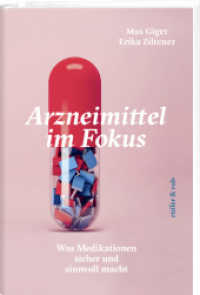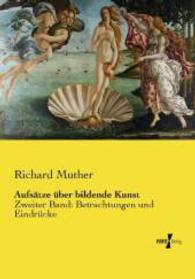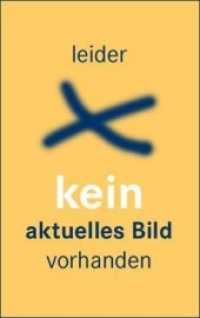- ホーム
- > 洋書
- > 英文書
- > Photo Techniques
Full Description
Learn how to edit images and create compelling digital art with Glimpse, the newest open source alternative to Adobe Photoshop and GIMP. This book explores Glimpse's broad selection of tools and features that can create beautiful (raster) digital art; painting, drawings, and art created from photos by applying one of the many filters to create artistic effects.
You will quickly become acquainted with this powerful program and understand how to use workspace tools and layers. You will learn step-by-step how to correct exposure, digitally retouch and repair damaged photos, and handle just about any photo editing task—even colorizing grayscale images. Practice files are provided with step-by-step instructions to jump into photo editing and art creation.
Glimpse is a powerful program that is a viable alternative to Adobe Photoshop and other proprietary software. The possibilities of the art one can create are almost limitless—get started with it using this book today.
What You'll Learn
Navigate the Glimpse workspace
Use layers, which are essential in any professional quality image editing program
Work with the varied tools that Glimpse offers
Enhance, retouch, and modify digital images
Restore and repair damaged family photos, and create composites such as replacing backgrounds
Create compelling digital artwork using the drawing tools and by applying artistic filters
Who This Book Is For
Anyone desiring to learn serious image editing with Glimpse. It can be used by both fledgling and professional photographers, freelance graphic designers, students, genealogists, and more. Because it's free, it can be especially advantageous to teachers, students, and small business owners on a budget.
Contents
Part I. Acquiring, Installing, and Getting to Know Glimpse.- 1. An Overview of Glimpse.- 2. Layers, Channels, Paths, and Undo History.- 3. An Overview of the Tools.- Part II. Working with Digital Photos.- 4. Correcting Exposure and Contrast.- 5. Enhancing, Correcting, and Working with Color.- 6. Modifying, Retouching, and Restoring Photos.- 7. Compositing Images.- Part III. Creating Digital Art.- 8. Drawing Basics.- 9. Creating Digital Artwork.- 10. Using Artistic Filters.