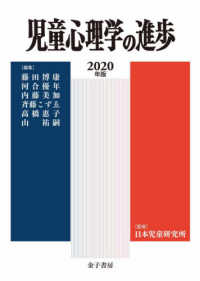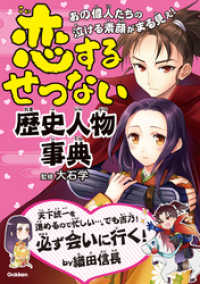- ホーム
- > 洋書
- > 英文書
- > Computer / General
Full Description
Work with Apple Maps, Google Maps, and Mapbox in iOS with Swift programming. Guided by practical examples, this book covers all three map frameworks to ensure you properly select which one best suits your iOS app's needs in working with iOS location.
You'll see how Apple's privacy settings apply to a user's location, and how to access that user's location from an application. Once you have access to the user's location, allow your app to display points of interest from Apple's database on the map inside the app, as well as to provide a search through that database by name.
You can also incorporate turn by turn directions inside your own app to provide routes. Or trigger different functionality or notifications based on locational queues. With Build Location Apps on iOS with Swift, you'll even find out how to provide offline map support for hiking, camping, or other outdoors applications where cell phone service is weak.
What You'll Learn
Display points of interest within your own app
Work with Apple's privacy settings so pertinent information comes through
Trigger functionality based on geographic prompts
Create your own custom map styles with Mapbox Studio and display them in the app
Who This Book Is For
Intermediate to advanced Swift programmers who would like to add location based services to their apps.
Contents
Chapter 1: Creating your first MapKit app.- Chapter 2: Getting the user's location.- Chapter 3: Displaying annotations on a MapKit map.- Chapter 4: Searching for Points of Interest.- Chapter 5: Getting directions with MapKit.- Chapter 6: Working with Geofences in CoreLocation.- Chapter 7: Displaying a map with Google Maps SDK.- Chapter 8: Exploring Google Map Views.- Chapter 9: Using Directions with the Google Directions API.- Chapter 10: Using Google Places in your iOS App.- Chapter 11: Getting Started with the Mapbox SDK.- Chapter 12: Customizing Map Styles with Mapbox.- Chapter 13: Working with Datasets in Mapbox Studio.- Chapter 14: Turn by Turn Navigation with Mapbox.- Chapter 15: Using Offline Maps with Mapbox.